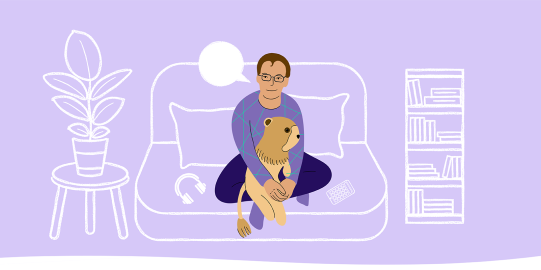Now, one can record their unique voice on their iPhone or iPad, letting people speak with a voice that is unmistakably theirs whether they do so independently, through their technology, or both. With Apple’s top-notch security and privacy, our users can always stay true to themselves.
Following Apple’s release of Personal Voice in English on iOS 17, Personal Voice can be used in English for Proloquo4 Text, Proloquo, Proloquo2Go, simPODD, and Pictello.
Creating Apple Personal Voice in AssistiveWare apps
Make sure you’re using iOS17 and a supported device.
To record your Personal Voice, follow these steps.
Step 1: Open the Settings app.
Step 2: Go to Accessibility → Personal Voice → Create a Personal Voice.
Step 3: Follow the instructions to set up a Personal Voice.
Step 4: While in Accessibility → Personal Voice, make sure the toggle for “Allow Apps to use Personal Voice” is on.
Using Apple Personal Voice in AssistiveWare apps
Click the link below for the app you’d like to use it in and follow the steps to use your voice in your app.
Proloquo4Text
Proloquo
Proloquo2Go
simPODD