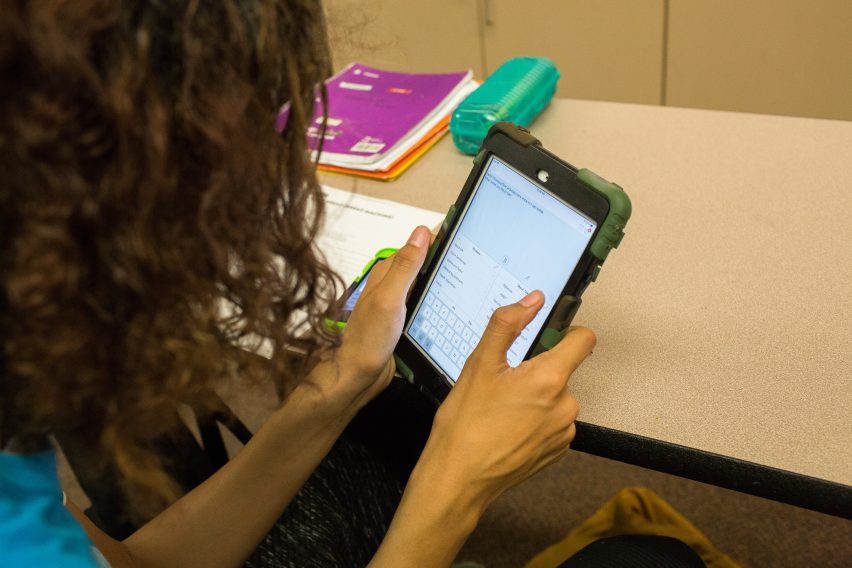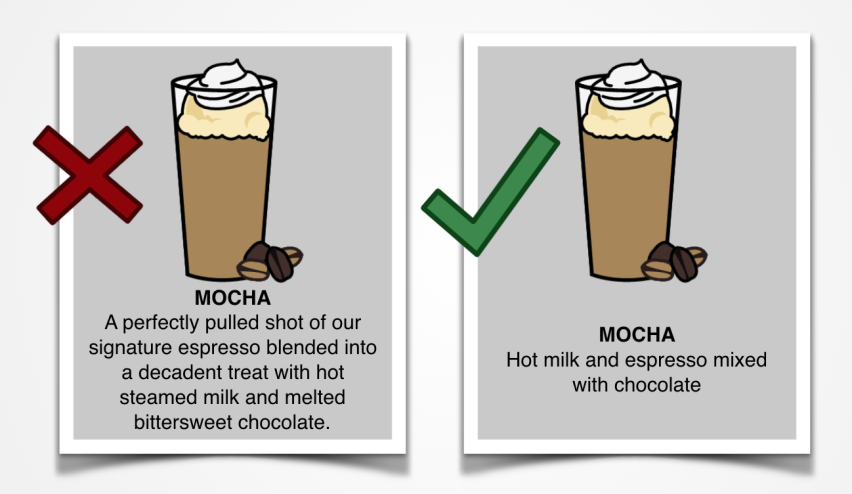People with communication disabilities have the same needs, desires, and rights to participate in their community as everyone else. However, they face barriers trying to participate in everything, from public meetings to renewing a driver's license to explaining their symptoms to a doctor. They may avoid going out because they can't order food or a taxi. They may struggle to participate in their faith, community, craft group, or civic club.
Watch Lost Voice Guy experience stopping at a coffee shop for some insight.
Make your business accessible for all
Communication barriers are often overlooked. However, they may affect a potential customer, volunteer, or client who is unable to rely on speech. With simple strategies, you will be able to make your business or organization not only accessible for people with communication disabilities, but also for visitors who don't speak your language.
What does a communication disability look like?
Most people with communication disabilities can understand everything you say, but may not be able to communicate back with speech. Some people with communication disabilities may also find it difficult to understand you. They may struggle to access your visual materials, like signage and menus. Finally, speech impediments or difficulties mean you might not be able to understand them properly.
Some people with communication disabilities use communication tools or devices. They may type messages or tap pictures to talk to you. These tools can be called Augmentative and Alternative Communication, or AAC, for short.