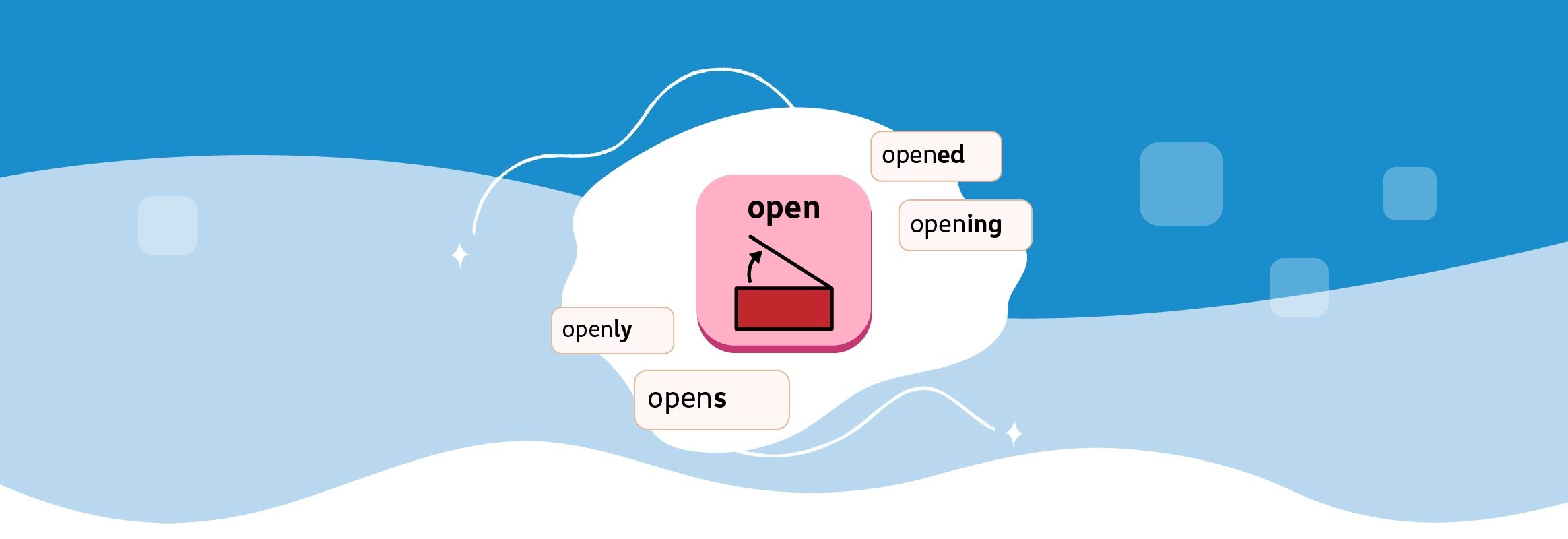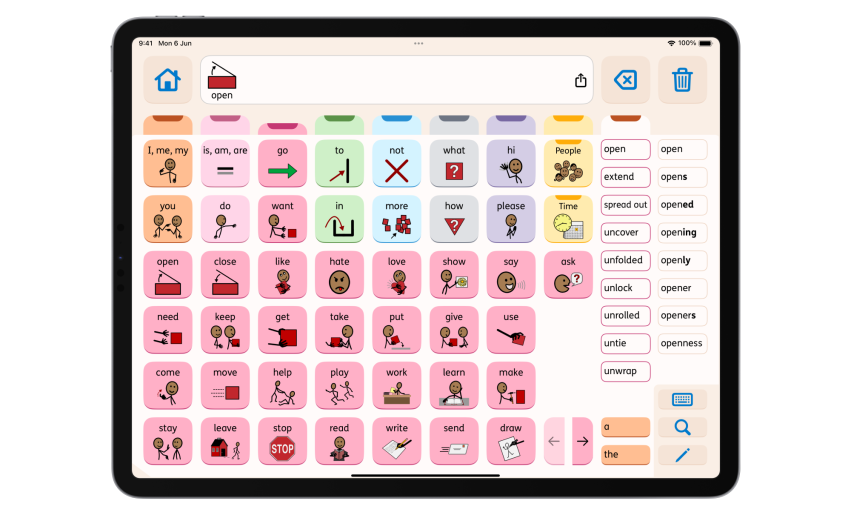Word order
The Home screen is organized in the typical English subject-verb-object (SVO) sentence order. Pronouns and words that are often used as subject are in the first (orange) tab. The second and third (light and dark pink) tabs provide access to verbs. The last tab (yellow) contains the fringe words, which are often nouns and commonly used as object.
The two verb tabs allow the creation of more advanced sentences. The first verb (light pink) tab contains, among others, helper verbs that are used to modify the second action verbs (dark pink) tab. This makes it easy to, for example, create past and future tense sentences.
Verbs are typically followed by prepositions and other location-related words, or describing words, such as adjectives. These words are found, respectively, in the fourth (green) and fifth (blue) tabs. Question words come next, in the sixth (grey) tab. Interjections and other common chat words are in the seventh (purple) tab. These tabs ensure that all communicative functions can be expressed right from the Home screen.
The final (orange) tab provides access to conjunctions. The articles a and the appear at the bottom and are always available. Conjunctions and articles appear later in language development. They are difficult to represent with graphic symbols. These words are therefore not symbolized and are accessed on half-height buttons. They can be taught as sight words.