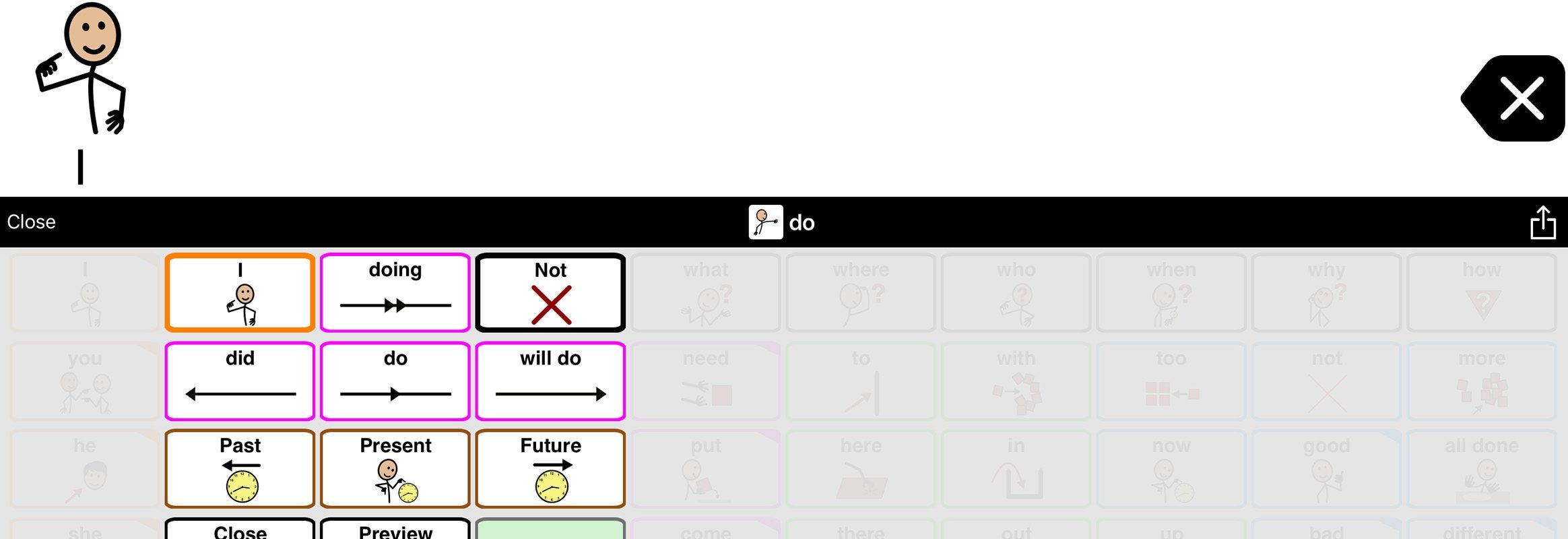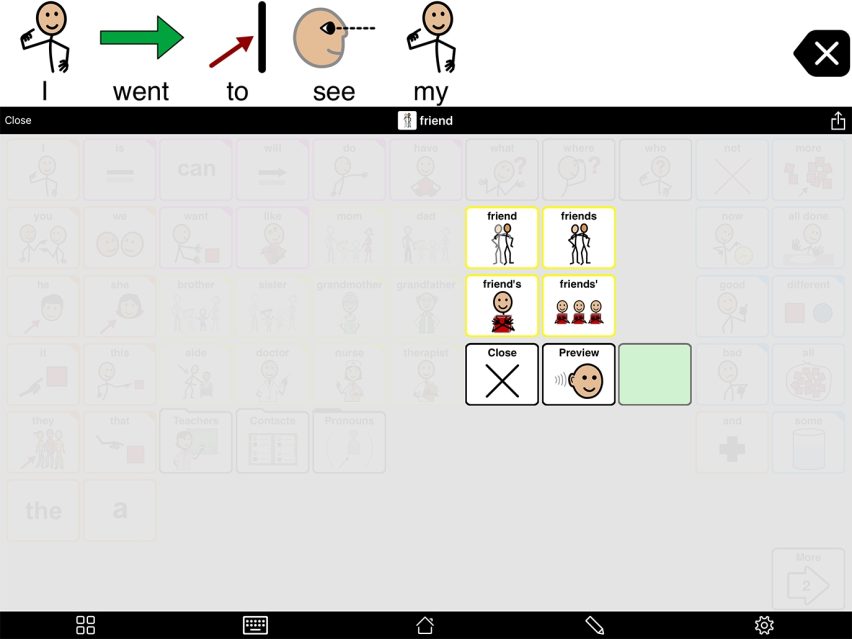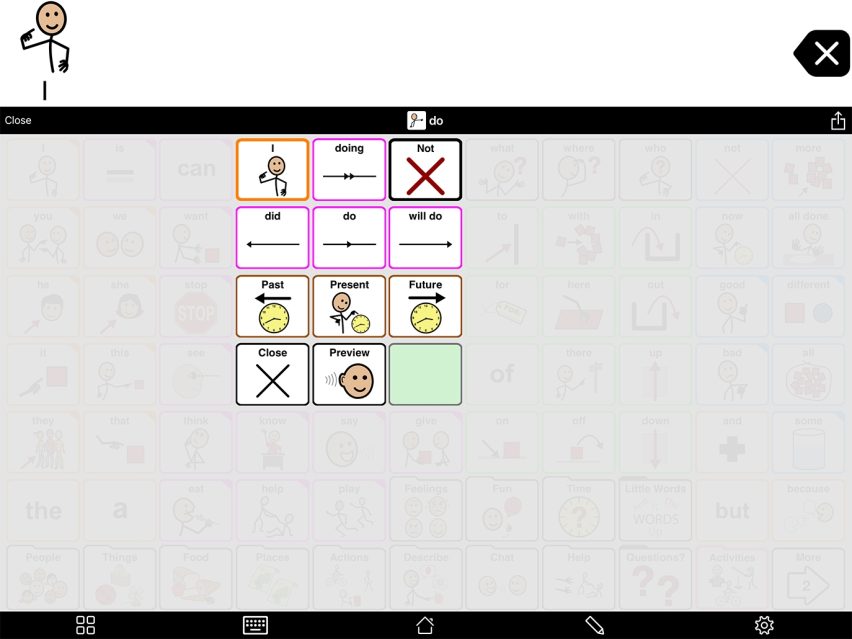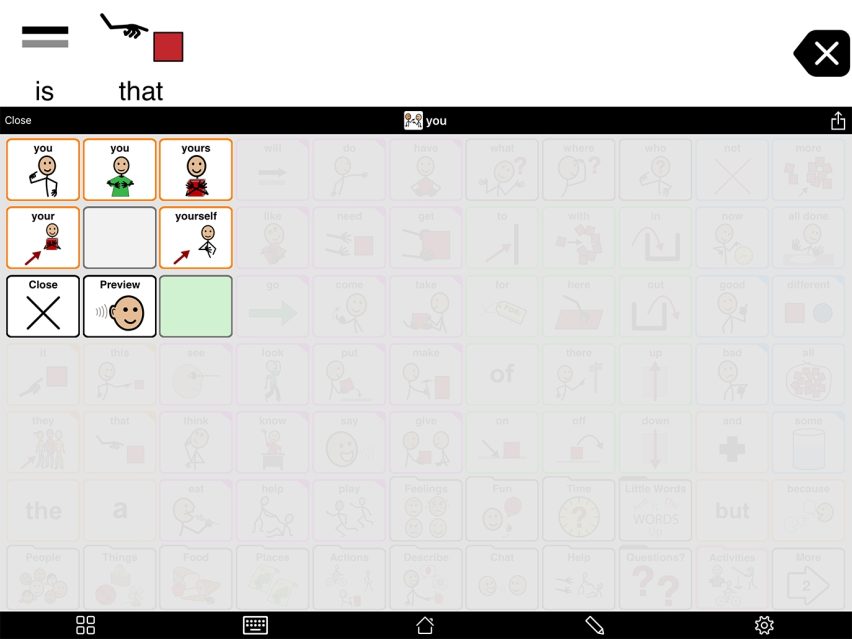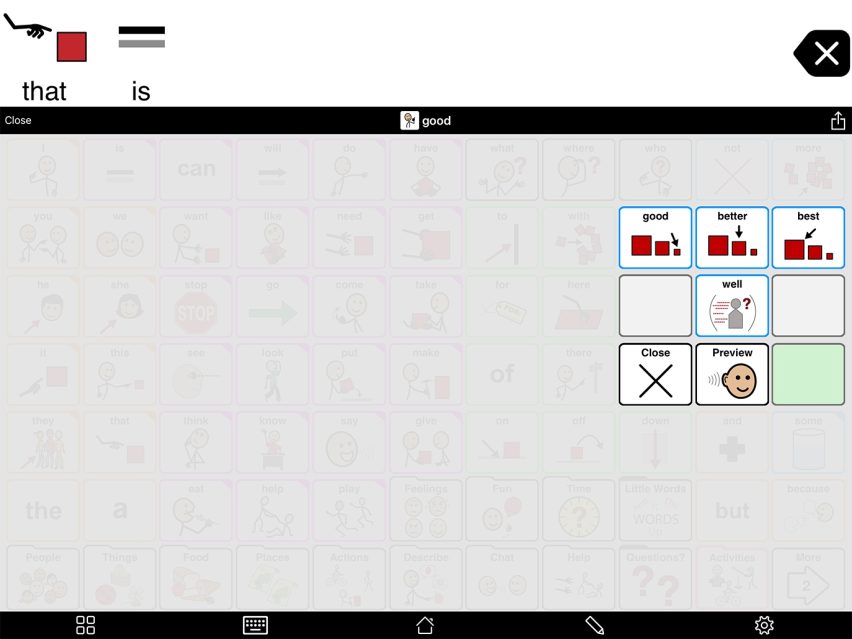The problem
Language development
Having access to verb conjugations and inflections for nouns, pronouns and adjectives is vital to support language development of the AAC user. One of the reasons it can be challenging for an AAC user to develop mature grammar use is that most AAC systems do not provide them with access to all possible inflections. Imagine having to learn a complex grammatical system by just hearing and reading it, with only limited opportunities to use the grammar system yourself! Most people would find this a very difficult task. To make sure all AAC users have access to the full range of inflections, we have incorporated automatic grammar support into Proloquo2Go. The grammar support offers all possible inflections, which is unique in the AAC world.
Automatic inflections
Ultralingua
Back in 2008, when we started work on Proloquo2Go, we knew we wanted to make it really easy for users to have access to the grammar support they needed for proper language development. For this reason, we partnered with Ultralingua, a company specializing in dictionaries and linguistic tools. By incorporating their ULAPI linguistic tool into Proloquo2Go, we are able to conjugate any verb, noun, pronoun or adjective, irrespective of whether they are already included in our standard vocabularies or added by the user.
Inflection popups
Our next step was providing a way for users to access the inflections as needed. We designed an automatic popup that gives the user access to the different forms of the word. If the user needs the root form of a verb or noun, pronoun or adjective, a single tap inserts this into the message, while a tap and hold provides access to the word's inflections.