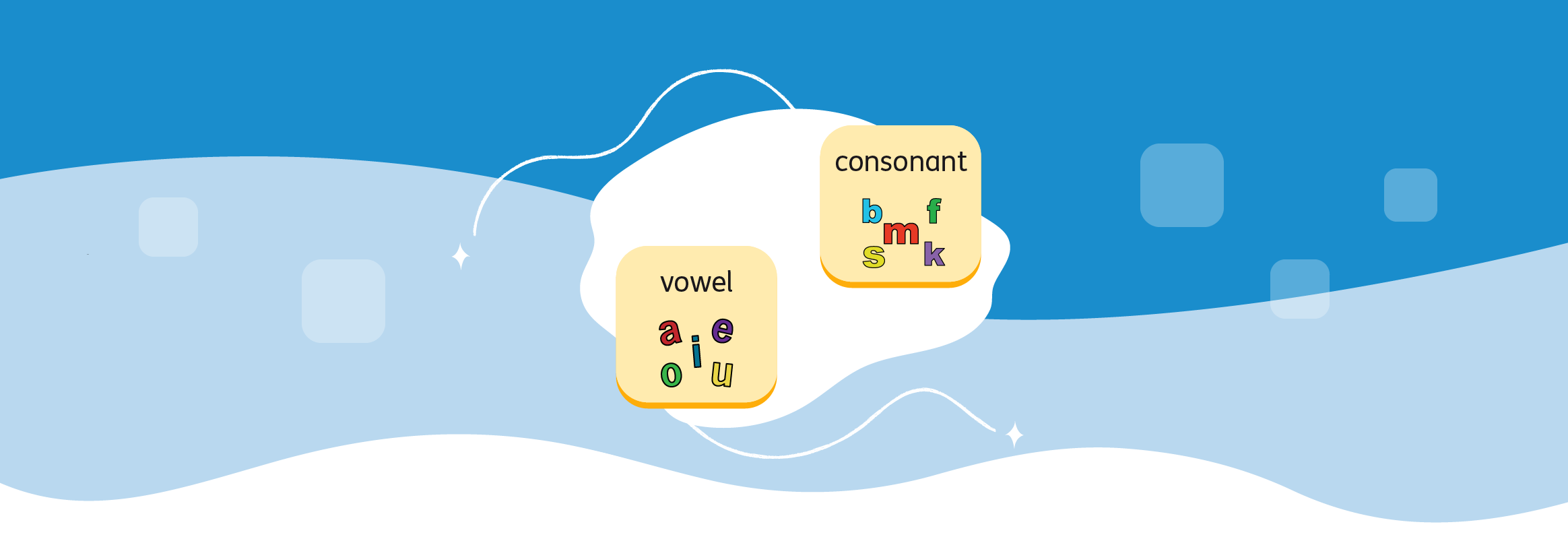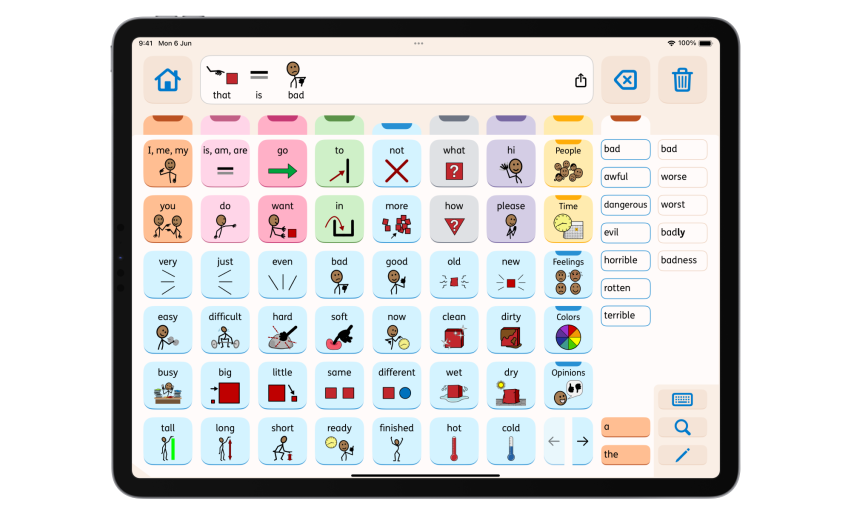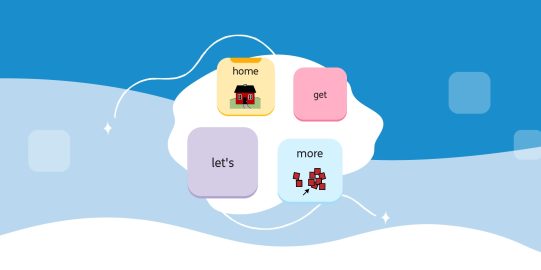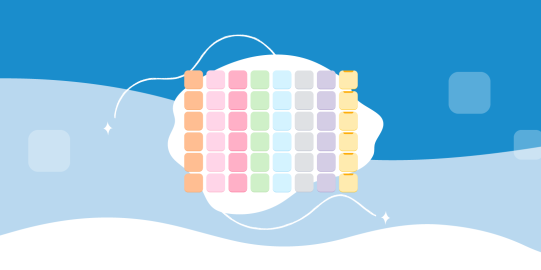(Updated February 14, 2024)
Literacy and communication
In AAC systems, graphic symbols represent whole words. This makes it fast and efficient for an AAC user to create and communicate a message. Proloquo’s Crescendo Evolution™ vocabulary is pre-programmed with over 4,500 graphic symbols. That is sufficient for any person to have conversations on general topics. More symbols can be added at any time to cover the specific interests and preferences of the AAC user.
But graphic symbols alone are not enough to cover the 10,000 or so words needed to effectively participate in school or work. For example, by the time speaking children start learning to read, they already know and use around 5,000 words. Speaking adults use about 15,000 words in daily activities but know about 50,000 words.
Graphic symbols are useful when each symbol is visually distinct from the others. But it would be nearly impossible to memorize a different graphic symbol for 15,000 words. It is even more difficult to order this many symbols in a way that AAC users can easily find and use them all. Instead, as language develops, it becomes easier and more efficient to learn to read and write.
Letters and characters (like punctuation) are a particularly efficient type of graphic symbol. Only 26 letters combine to represent the 50 or so sounds in the English language. With fewer than 100 symbols (e.g., letters, punctuation, numbers), students can write any sentence. Literacy opens the door to saying anything you want to say, at any time. Proloquo is uniquely designed to help students progress from recognizing graphic symbols to printed words. As the user grows in their literacy skills, they are immediately rewarded with new messages they can communicate.
Teaching alphabet awareness
Students who cannot yet read or write have emergent literacy skills. They may not yet be noticing the print in the environment and the letters of the alphabet. They are most likely to attend to words with strong personal connections, such as the names of family, friends, and pets. Consider using the Related Words feature in Proloquo to add personally important printed words. For example, you might add the AAC user’s family member's name to the graphic symbol for their relationship, e.,g. Aunt Ava and Aunt Mariam to the word aunt. Show the user how the first letters of Ava and Mariam are different. Point out features of print: Ava is a short word, and Mariam is longer. Repeat this strategy throughout the vocabulary, such as adding favorite characters to the symbol for princess and ogre. An emergent user may not start using the Related Words feature right away, and that’s OK. Every time you model its use, you are building alphabet awareness. The printed words will spark curiosity about print. This curiosity builds motivation to learn to read.
Teaching sight words
We have carefully selected all the buttons with symbols in Proloquo. There are buttons with symbols for the words children are most likely to speak as single-word messages, before they can read. However, as children learn to build sentences, they use words that are difficult to symbolize, such as and, a and, the. These are common first words to teach as sight words. Proloquo does not use symbols for articles and conjunctions. You can teach the words in the orange text-only tab by pointing out visual features of the word itself: “I need the word and. It is short and starts with an A. There it is!”
Proloquo also offers text-only Related Words. These extend the meaning of general words and allow users to add more nuance or be more specific. For example, good and bad are general terms and have buttons with symbols. Excellent and terrible are fun, interesting Related Words. Many emergent users are highly motivated to use these kinds of “sparkle words” and popular slang. Show them how they can explore the meaning of each Related Word by selecting it and hearing the word aloud. If you note that a term like G has become a synonym for good, ask the user if they would like to add it as a Related Word. Show them a list of possible words that could be added, and read each word aloud as you ask the user which words they would like to add.