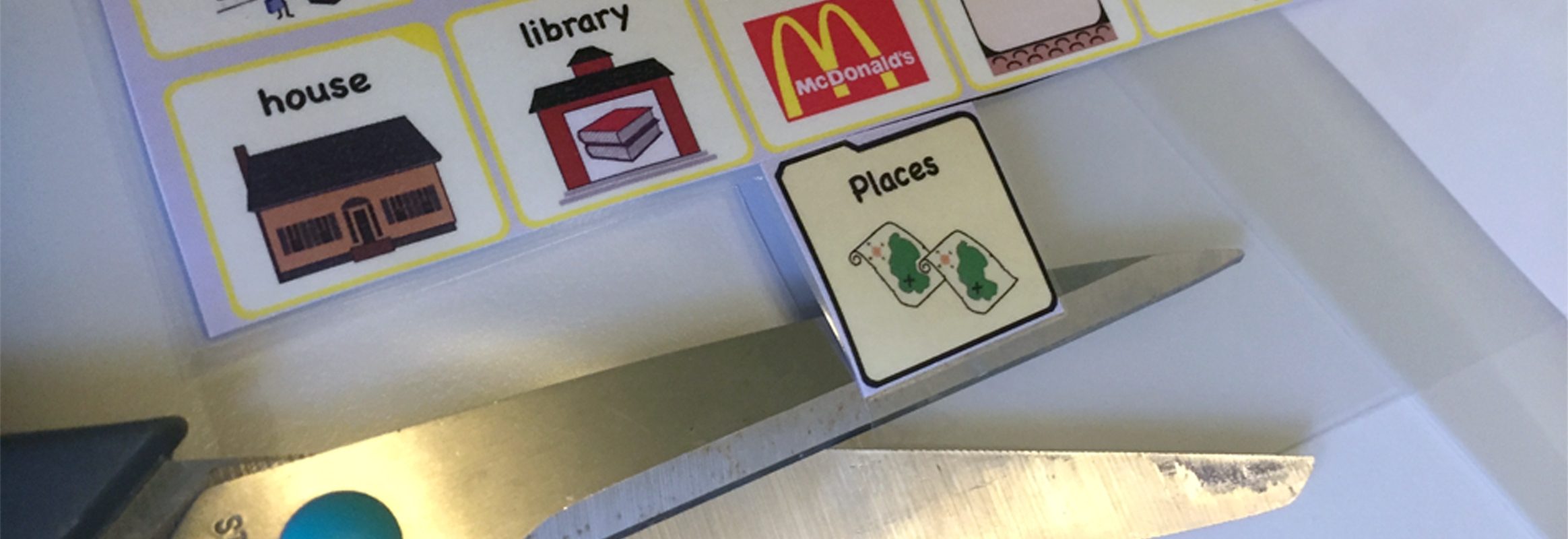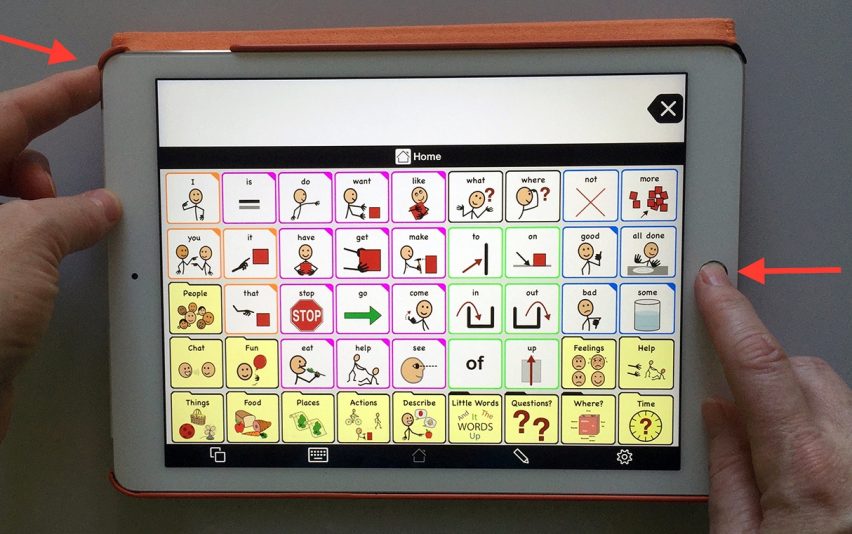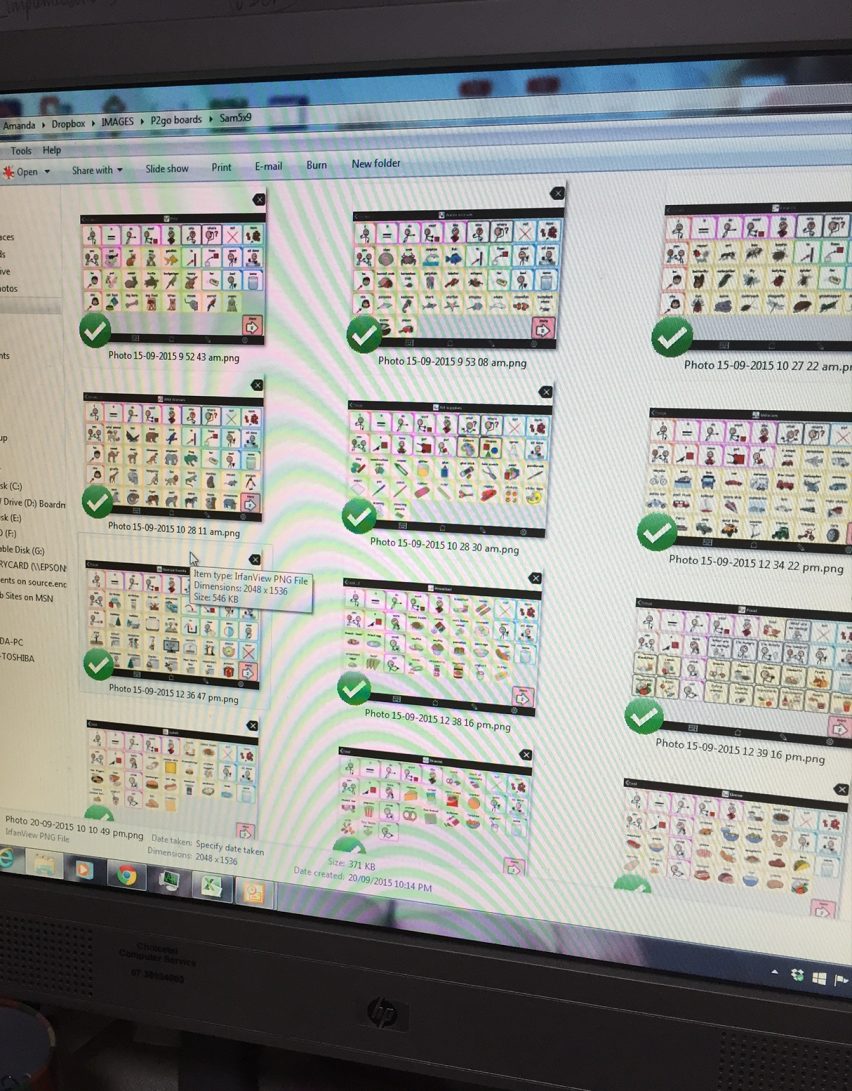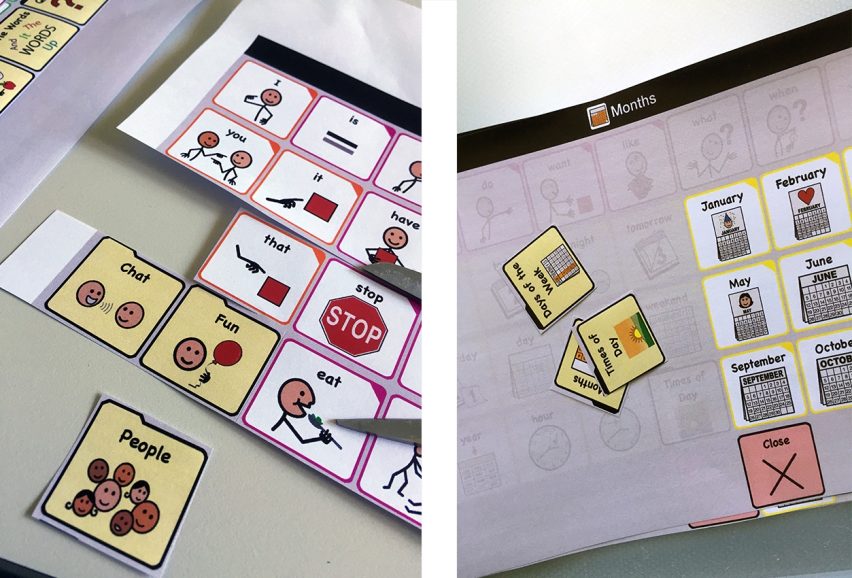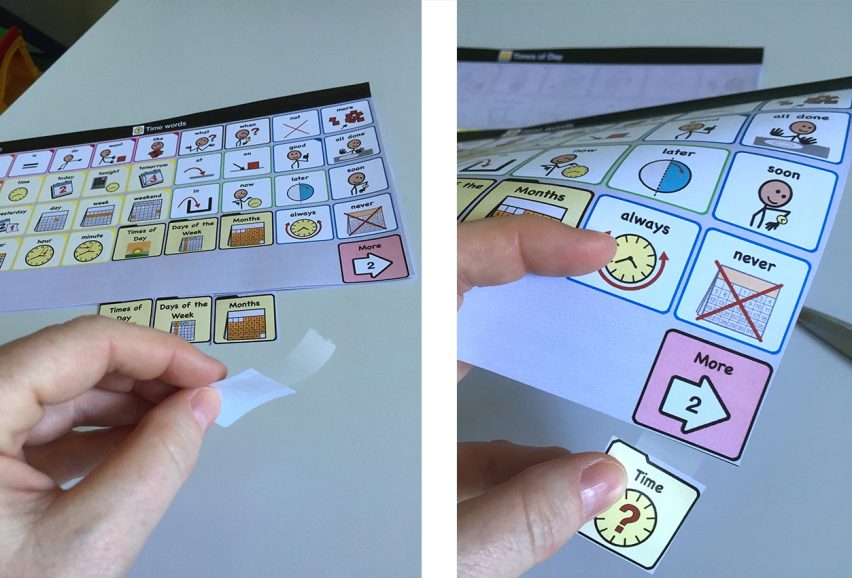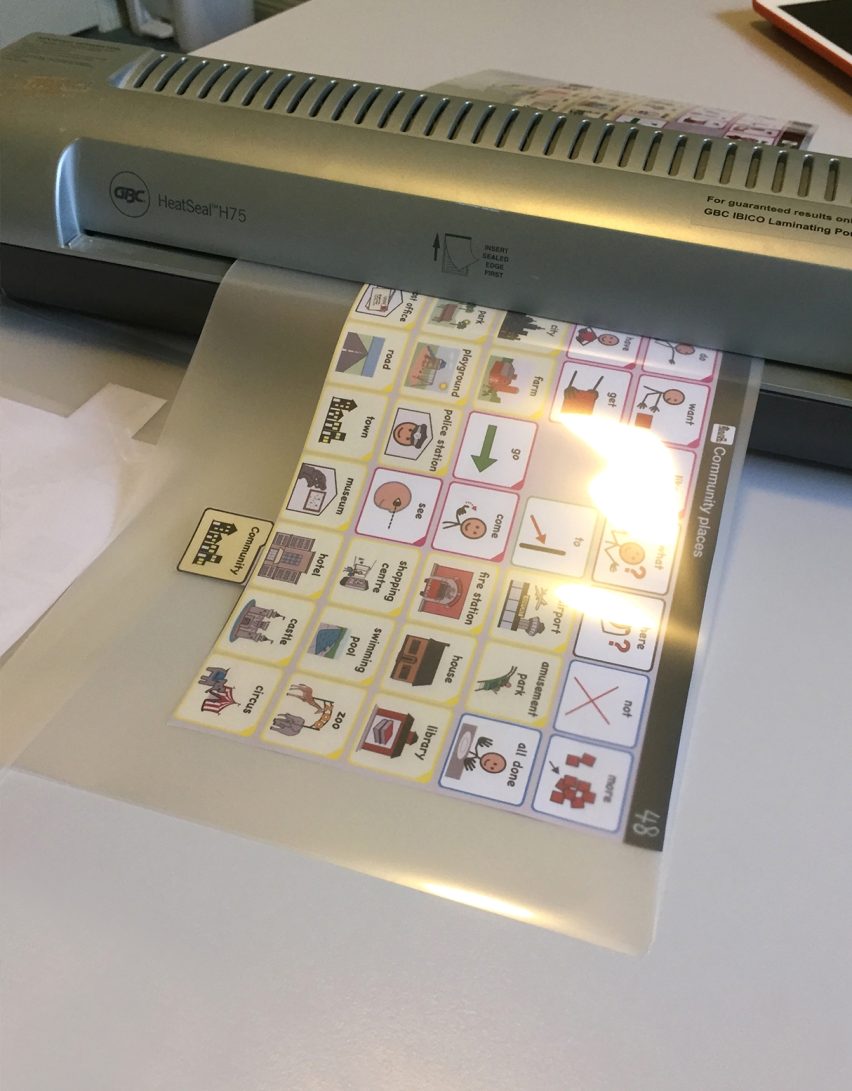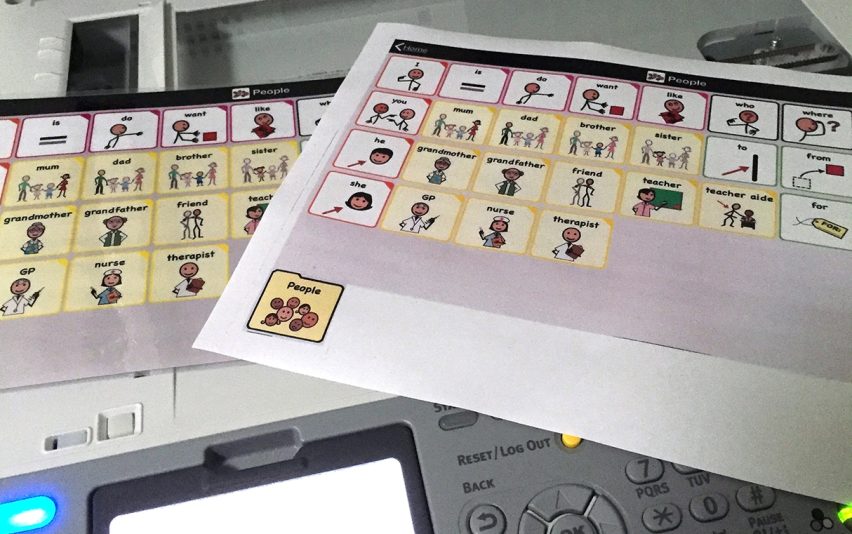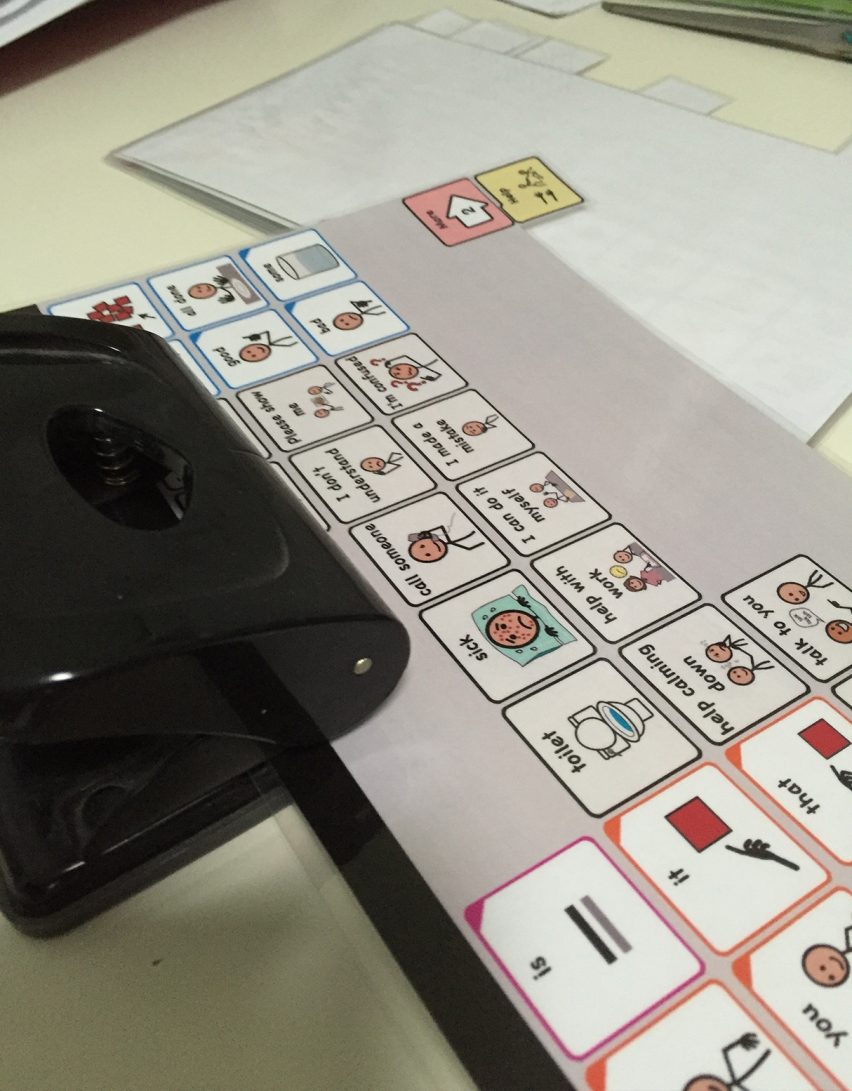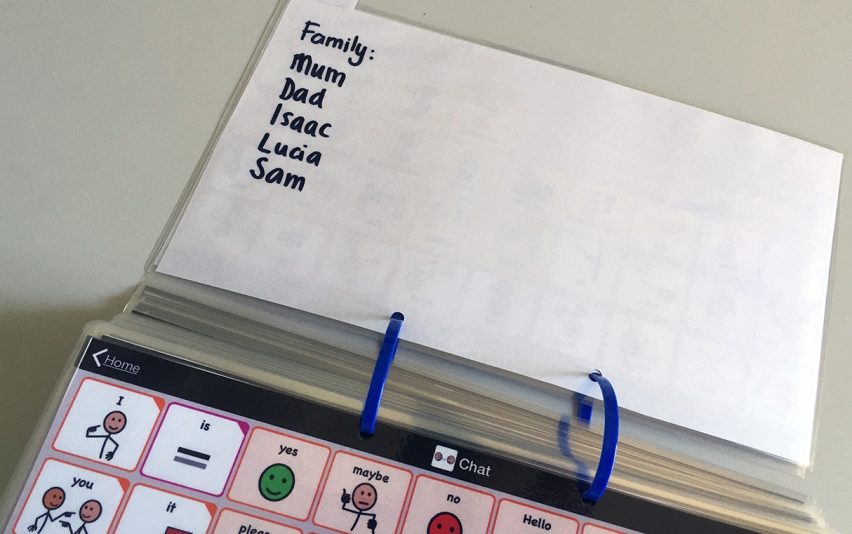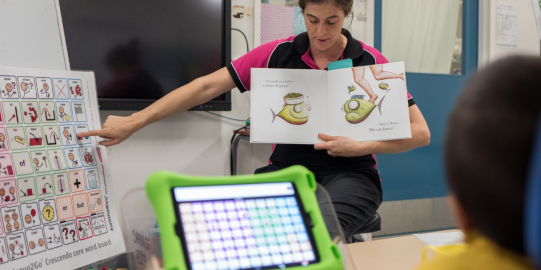For many reasons it can be useful to create a paper-based communication book of your vocabulary. It gives you a backup communication system if anything should happen to your iPad. At different times, in different environments it can be very handy to have a paper copy! Perhaps the AAC user has more success accessing their communication in a book like this! And if we are trying to do more modeling in the AAC app, your paper-based book is just another way to do it!
I have created the entire vocabulary in this book and it was quite a job! However it is also okay to print and laminate a few pages to use in a specific way, eg. all the food pages to have a copy in the kitchen. This book is based on a 5X9 Grid in Proloquo2Go's Intermediate Core vocabulary, but you can use any AAC app to create a paper-based version.
Making a paper-based AAC book
1. Move the vocabulary you need to the primary folder
Learn how in this Support article. I did this so that all the words we would need would be on one page - which is easier to print and include in the book. It would have taken longer to print and make this book if I was using both primary and secondary folders of the vocabulary.