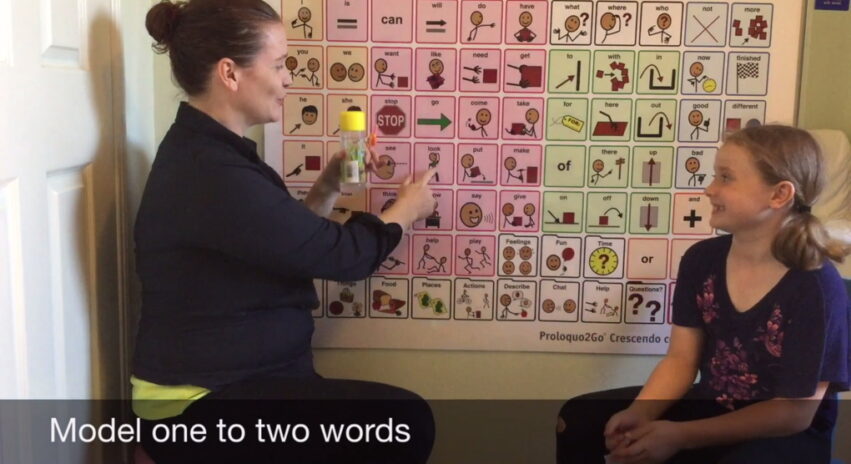We recommend this grid size when you are starting for many reasons.
1. Having more buttons per screen means the user has to navigate less. This makes it quicker and easier to find words. You can learn more by reading this: Choosing a grid size.
2. There is no evidence to support starting with only a few symbols/buttons.
3. With Proloquo2Go’s Crescendo vocabulary Progressive Language feature, you can hide buttons without changing the grid size. By moving through the Progressive Language steps, you can gradually reveal new buttons in a developmental order. As you reveal new buttons, the buttons the user has already learned do not move around.
Learn more by reading this article and watching the included video: Teaching with Core Words: Building Blocks for Communication and Curriculum
Personalize the vocabulary
Before handing the device over, take some time to personalize Proloquo2Go for your child. Be sure to add the fringe words for the people, places and things your child loves most. They are highly motivating. Here is the link to our Learn AAC article to guide you to personalize vocabulary and systems.
Save a Backup File
Don’t lose your customizations! Be sure to learn how to save a backup file.
You can use iCloud, Google Drive or Dropbox. It is worth taking a minute to save a backup every time you make major changes to be sure your customizations stay safe.
Once you have set up your grid size as well as your core and personalized vocabulary, the next step is to start modeling right away.