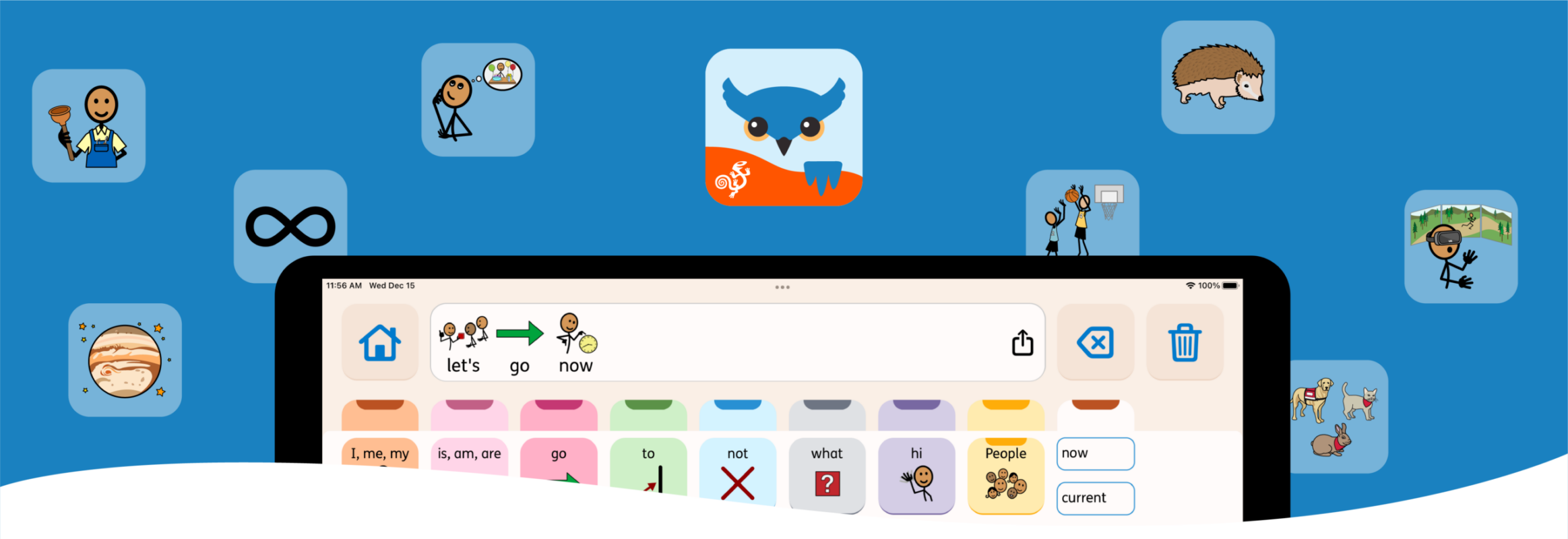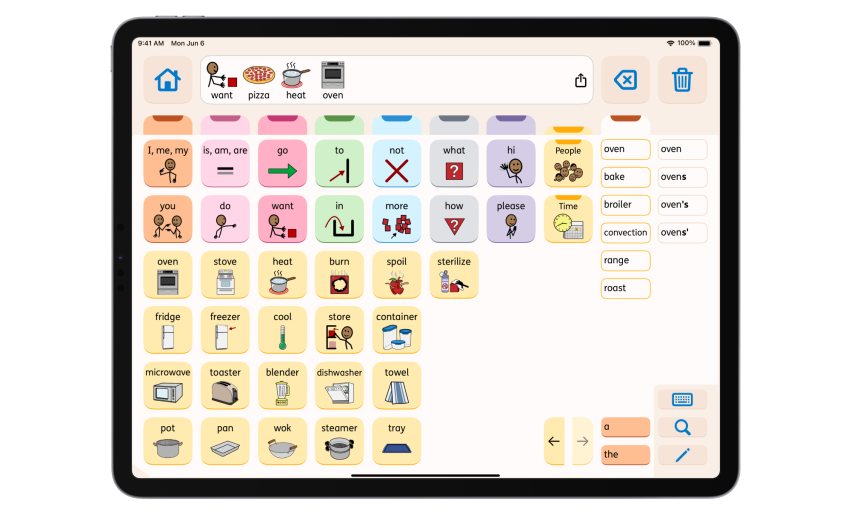Developing Language and AAC
Speaking children continuously expand their oral language as they grow from a babbling toddler to an eloquent adult. They master their native language through discovery, practice, implicit models, and explicit teaching. Their sentences get longer and more complex as they use more advanced grammar. For decades, the AAC field has struggled to provide AAC users with similar opportunities. With Proloquo 4.0, we have finally cracked this problem: it is as suitable for a two-year-old as an adult while supporting that toddler to seamlessly grow with the AAC system to adulthood.
To develop language, AAC users need an AAC system that:
- caters to their current needs
- supports and facilitates the learning of new words, categories, syntax, and grammatical inflections
- predicts their future needs and expands to meet them without relearning.
Meeting all of these needs was the challenge we gave ourselves when we set out to develop Proloquo and improve it in our latest version, Proloquo 4.0.
Designing Proloquo
AssistiveWare has always focussed on generative rather than predictive vocabularies. We strongly believe that to develop language, it is important not to bypass learning categories, syntax, and grammar with predictive navigation or automatic grammatical inflections. It was therefore a given that we would develop a generative approach for Proloquo’s Crescendo Evolution™ vocabulary.
To avoid the need for relearning, we settled on a single level with a fixed grid size coupled with an efficient motor plan. Our main challenge was to provide quick access to a large set of words. This large set of words had to cater to young children's needs and facilitate child-directed modeling by parents. It also had to support school-aged children to fully participate in school curriculum and support adults to express themselves precisely. Additionally, we wanted to provide as much scaffolding as possible for learning categories, concepts, and sentence structure because so many children learning AAC struggle to learn these essential aspects of language.
Catering to young and emergent AAC users
Symbol-supported words
Proloquo was designed to cater to the youngest and most emergent AAC users by providing over 4,500 symbol-supported words (25-80% more than any other app).
Home screen
The Home screen is organized in alignment with the most common sentence structure to scaffold (but not enforce) correct syntax. Additionally, it provides quick access to key greetings and interjections as well as direct access to commonly used folders such as People, Time, and Food. The purple tab provides instant access to common chat words and phrases with ample space to add personally important phrases.
Thinking Space
Proloquo’s Thinking Space™ is a flexible area to explore words and symbols without the constraint of word order in a Message Window. Thinking Space supports interaction and engagement by allowing you to:
- focus attention by showing a symbol in isolation,
- support choice-making by displaying a small set of symbols,
- show a sequence by arranging symbols in a line,
- boost comprehension by clustering symbols to show relationships between them,
- support participation with open-ended brainstorms and word associations.