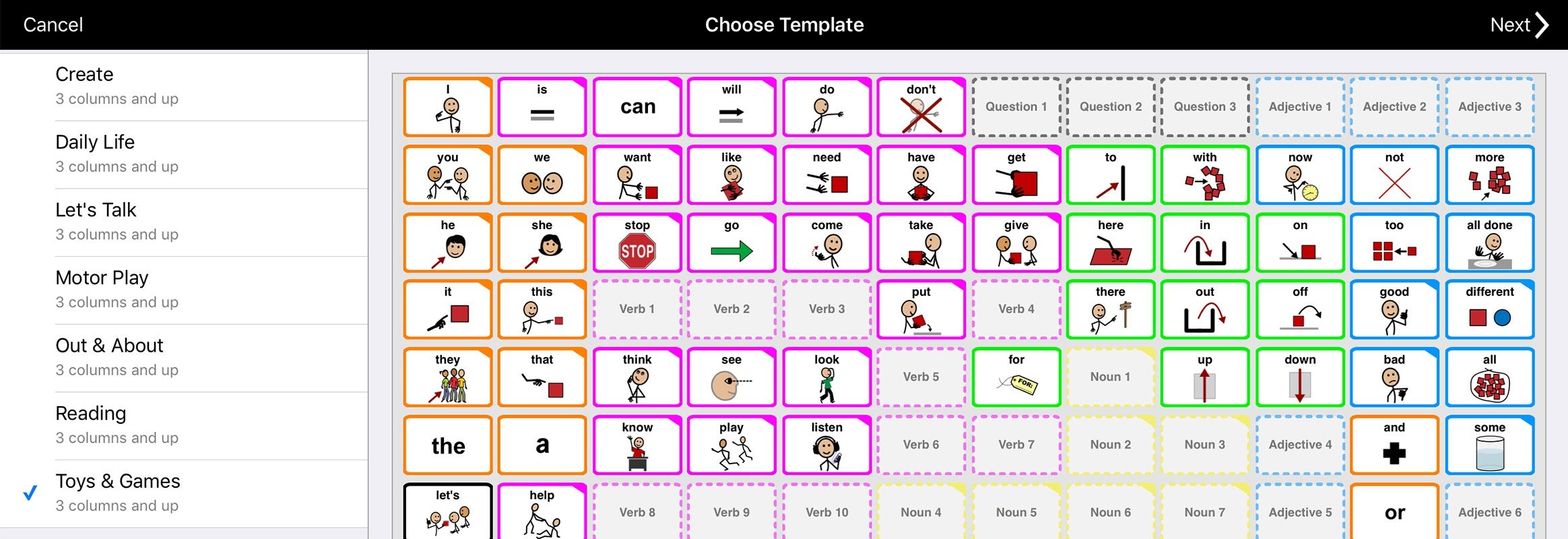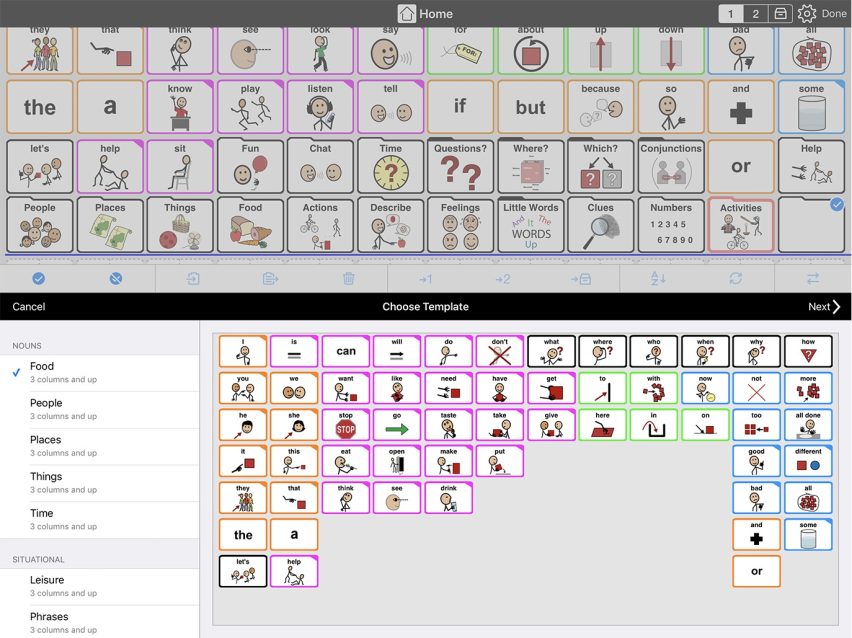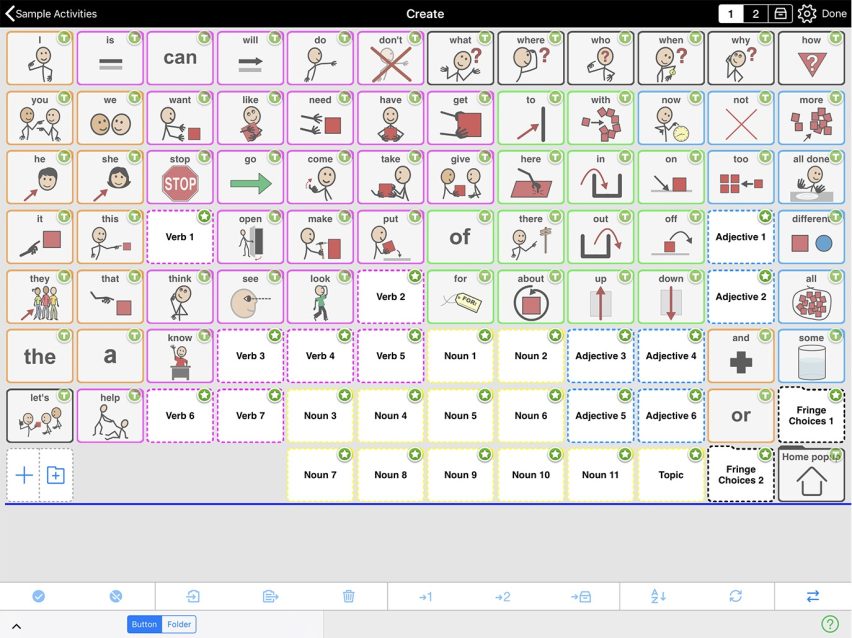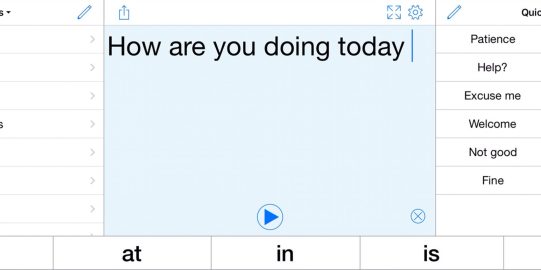The problem
One thing you probably take for granted about spoken and written language is that you can very easily store words in your memory, without having to carry a dictionary around with you constantly. A symbol-based Augmented and Alternative Communication (AAC) user, on the other hand, needs to have words physically in front of them to be able to use them.
As you can imagine, this presents a unique challenge for an AAC vocabulary. It needs to contain the right words so the user can say whatever they want, but it also needs to be small and manageable, with categorization that helps a user find words quickly.
Luckily, our system already has a huge advantage by providing research-based core words. This small set of words dominates everyday speech for people of all ages and abilities. In English, for example, 50 words account for 40-50% of what we say, 100 words account for 60%, and 200-400 words account for 80% of all words used in typical conversation across all ages.
Quick access to core words is a powerful tool for efficient communication, and Proloquo2Go is already loaded with the vocabulary that will most likely be used. So how does someone decide how to organize words? How can they make it easiest and quickest for a user to find and use words using AAC? We also know that time is precious for educational professionals and parents – how can they customize a system for an AAC user with as little work as possible?
Consistency is key
Finding and recognizing words from a list can be hard enough if you already know a language – imagine how much more difficult it can be for an AAC user, still building their language and communication skills. To communicate and effectively, AAC users need be able to easily access and recognize core words. For this reason, keeping words in consistent locations on all pages of an AAC vocabulary is very important. It helps the user quickly locate the words he or she wants to use, no matter where they are. Keeping frequently used words in consistent places also takes advantage of one of the ways we learn how to do things - motor planning.
Templates
In earlier systems, most subject-specific AAC pages consisted of highly specific vocabulary related to the particular activity – a few sentence starters, a handful of nouns, and a few verbs and adjectives. These pages help users during a specific activity, like meal time or a science lesson. But the vocabulary isn’t designed to develop more general communication skills outside of that particular context.
We know that making your own pages is an important feature for AAC. So we wanted to make sure that any new subject-specific pages a user makes could be better integrated in a core word system, so that whatever a user learned in these pages could carry over. One way of doing this is with templates: a set of buttons in a fixed layout that can be used on multiple pages.
In Proloquo2Go, our symbol-based AAC solution, our templates have the same structure as the home page. Each template includes core words that are useful for the activity’s category, located the same as they are on the home page. Users can create and customize their own pages, using these templates as a start.
Proloquo2Go has four main templates, with specific subcategories in each:
- Nouns (Food, People, Places, Things and Time)
- Situational (Leisure, Phrases, Religion, School and Sport)
- Grammar (Adjectives and Verbs)
- Activity (Create, Daily Life, Let’s Talk, Motor Play, Out & About, Reading and Toys & Games)
So for example, a user could pick the “Toys and Games” template to make new pages with a similar structure, but specific nouns, verbs and adjectives which would differ if the page was referring to a toy or a group game.
Each template has a space for fringe words, which can be added, removed, or rearranged. One of the unique and most powerful aspects of the Proloquo2Go templates is that they are live templates. This means that if a user changes one of the templates, that change is automatically applied to all pages based on that template. This allows users to make small changes to the templates to better suit their needs instead of having to manually modify every single page.