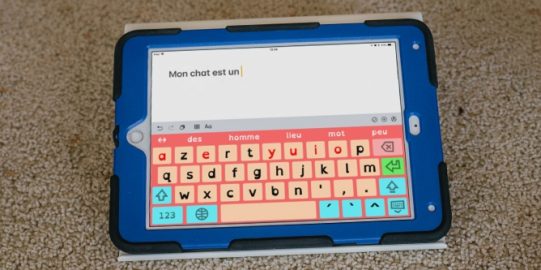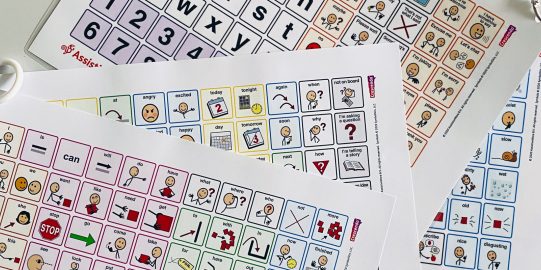- You have not activated the keyboard yet in the Settings app on your device. Please see How do I activate my keyboard for specific instructions.
- You are trying to use the keyboard in an app that has its own custom keyboard. Keeble can only be used with any app that uses the standard Apple iOS keyboard. Apps that have their own custom keyboard are not compatible with Apple's keyboard or any third party keyboards such as Keeble.
- You are still running iOS 8.0 and have Guided Access activated. In iOS 8.0, there was an incompatibility with Guided Access and third-party keyboards. Please try updating your device's iOS.
Why is my keyboard not appearing?
- 1 minutes de lecture
There are three reasons you may not see the keyboard.