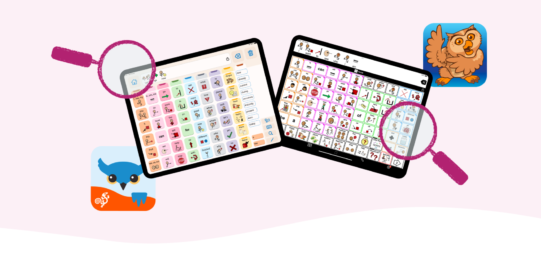Videos must be stored in the Photos app on the device for Pictello to access them. You can accomplish this by either using iCloud Photo Library or manually syncing your device with your computer using iTunes. For instructions, please see the following Apple Support document: https://support.apple.com/en-us/HT201313. If you do decide to use iCloud Photo Library, it is important to make sure the device running Pictello is set to Download and Keep Originals. Otherwise, some photos and videos may be stored on the iCloud servers, and not fully downloaded to the device. Pictello can only use photos and videos that are stored on the device itself. To change this setting, go into the Settings app on your iOS device. Tap iCloud, then Photos. Make sure Download and Keep Originals is checked.
Note: It is not possible to use video purchased from iTunes in Pictello stories due to the copy protection Apple encodes in the videos.