Thinking Space is a new feature in Proloquo 5.0
You can activate Thinking Space by tapping the button with three squares above the Keyboard button. You will be prompted to rotate your device. Once you rotate the device, Thinking Space is active.
Thinking Space allows you to visualize and organize your thoughts. You can place words and symbols in Thinking Space and move them around to rearrange them, connect concepts, or communicate.
Thinking Space is a new feature in Proloquo 5.0
You can activate Thinking Space by tapping the button with three squares above the Keyboard button. You will be prompted to rotate your device. Once you rotate the device, Thinking Space is active.
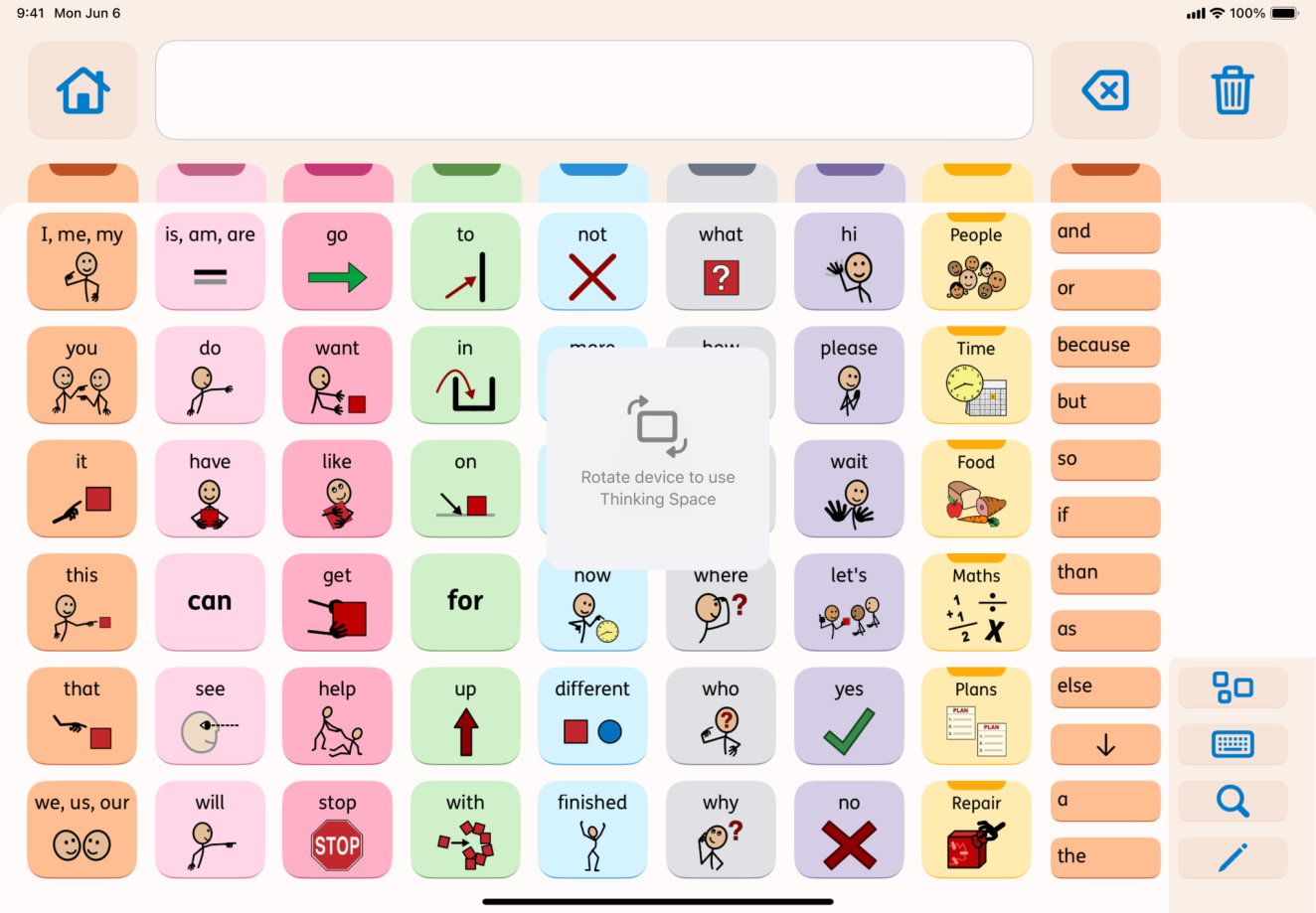
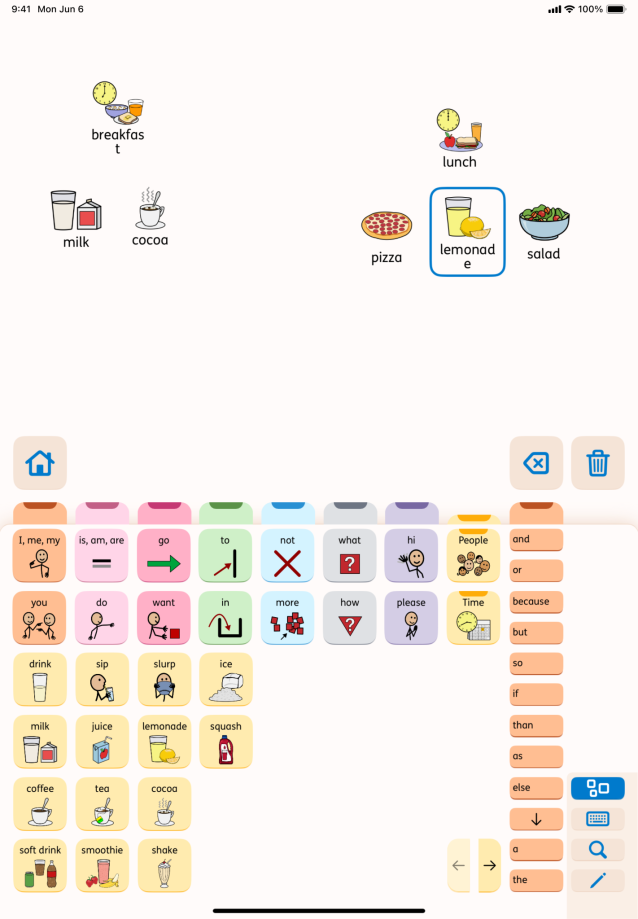
In Proloquo Thinking Space, you can move the buttons around for a variety of communication purposes.
See Thinking Space in action!