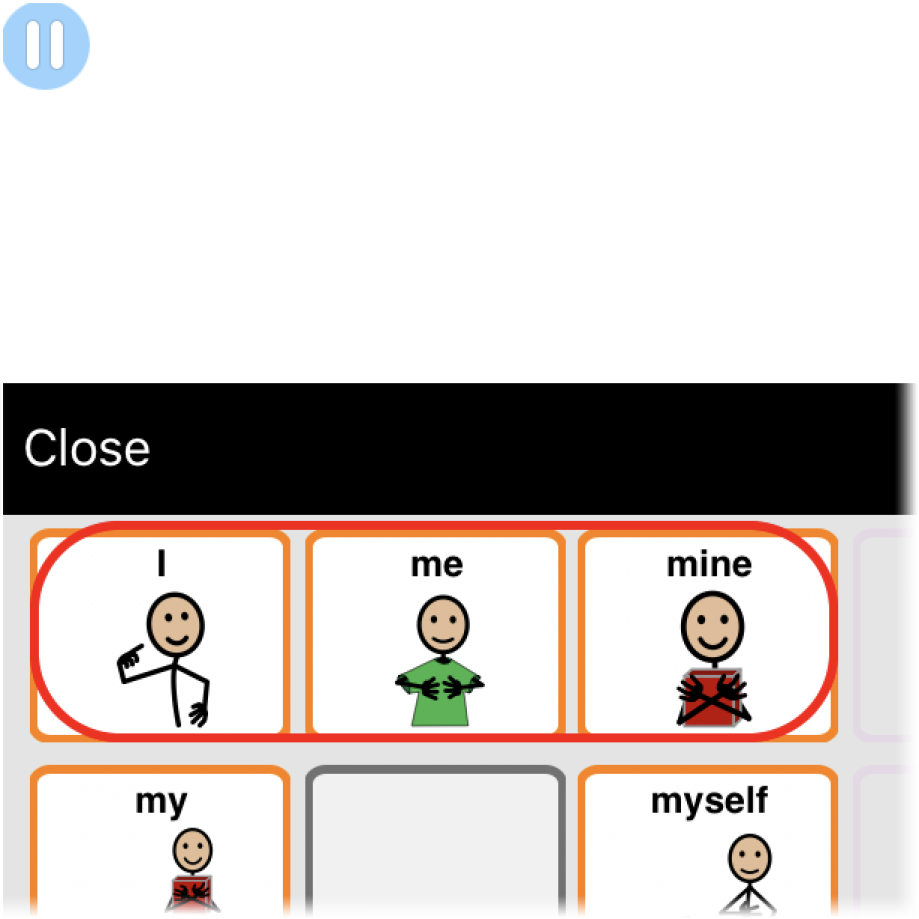However, we know this is not the best solution for everyone. Grammar support popups can be confusing for users who are just learning scanning. They can also slow down communication by adding extra steps. If you need to, you can stop grammar support popups from opening while scanning. Here's how to disable all grammar support popups:
- Go to Options*
 at the far right of the bottom toolbar.
at the far right of the bottom toolbar. - Select Grammar. (If you have a bilingual user, select your language too.)
- Toggle Grammar Support to OFF.
You can also control which kinds of words open grammar support popups. Or, you can show only some tenses in the popups. For more information, see Configure grammar support popups.
*On iPhone and iPod touch, you will find the Options button in the Tools popup at the far left of the bottom toolbar.