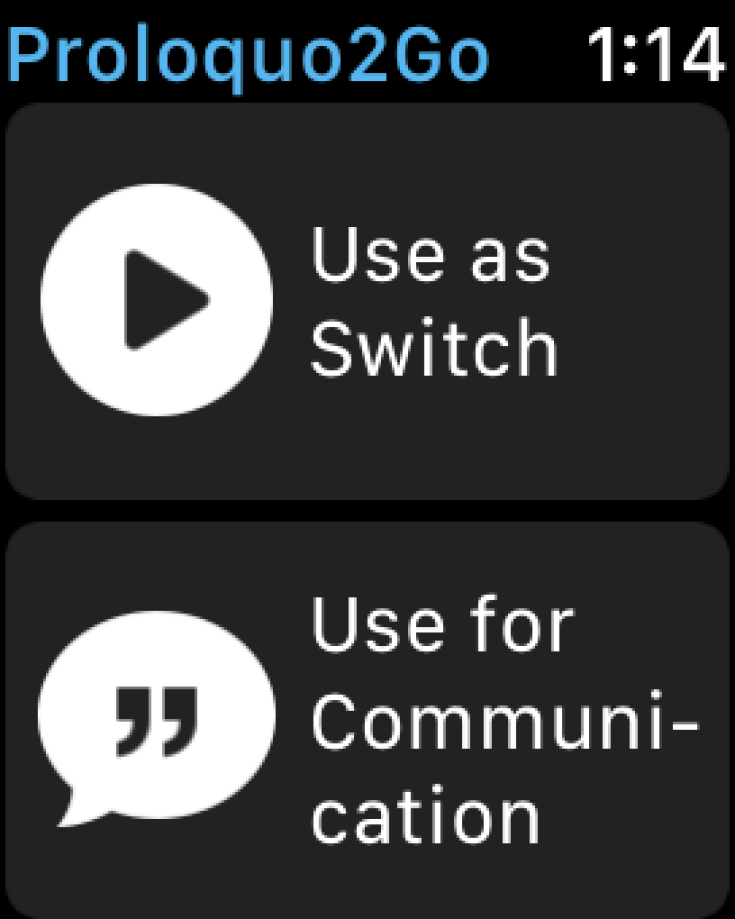If you have a brand new Apple Watch, first follow Apple’s basic setup instructions. If you choose Install All when asked about installing available apps, Proloquo2Go will be on your Apple Watch as soon as the setup finishes.
If you choose not to install all apps available for Apple Watch, you can add Proloquo2Go later. First, go into the Watch app on your iPhone. Then, in the main My Watch section, scroll down to the Available Apps list. On the row for Proloquo2Go, select Install. You may need to wait a few minutes for the app to finish installing on Apple Watch.
To find Proloquo2Go, press the Digital Crown on your Apple Watch. You will see icons for all the apps you have installed. If not all the apps fit on the screen, drag your finger around. You can also rotate the Digital Crown backwards to zoom out. Tap the Proloquo2Go icon to open the app.
(Updated September 2022) You can now also start Proloquo2Go directly from the watch face of your Apple Watch. Follow these steps:
- Open the Watch app on your iPhone.
- Choose the watch face you’d like to show Proloquo2Go in.
- Choose Proloquo2Go as one of the complications to show.