- Navigate into the folder where you want to add buttons from the other language.
- Tap Edit
 in the bottom toolbar to open Edit Mode.
in the bottom toolbar to open Edit Mode. - Tap Quick Options
 button in the top toolbar.
button in the top toolbar.
Share customizations between languages
- 1 minute read
The words that a person uses aren’t necessarily the same in every language he or she speaks. For this reason, Proloquo2Go does not automatically share changes between languages. However, you can quickly add the buttons in one language’s version of a folder to the other language.
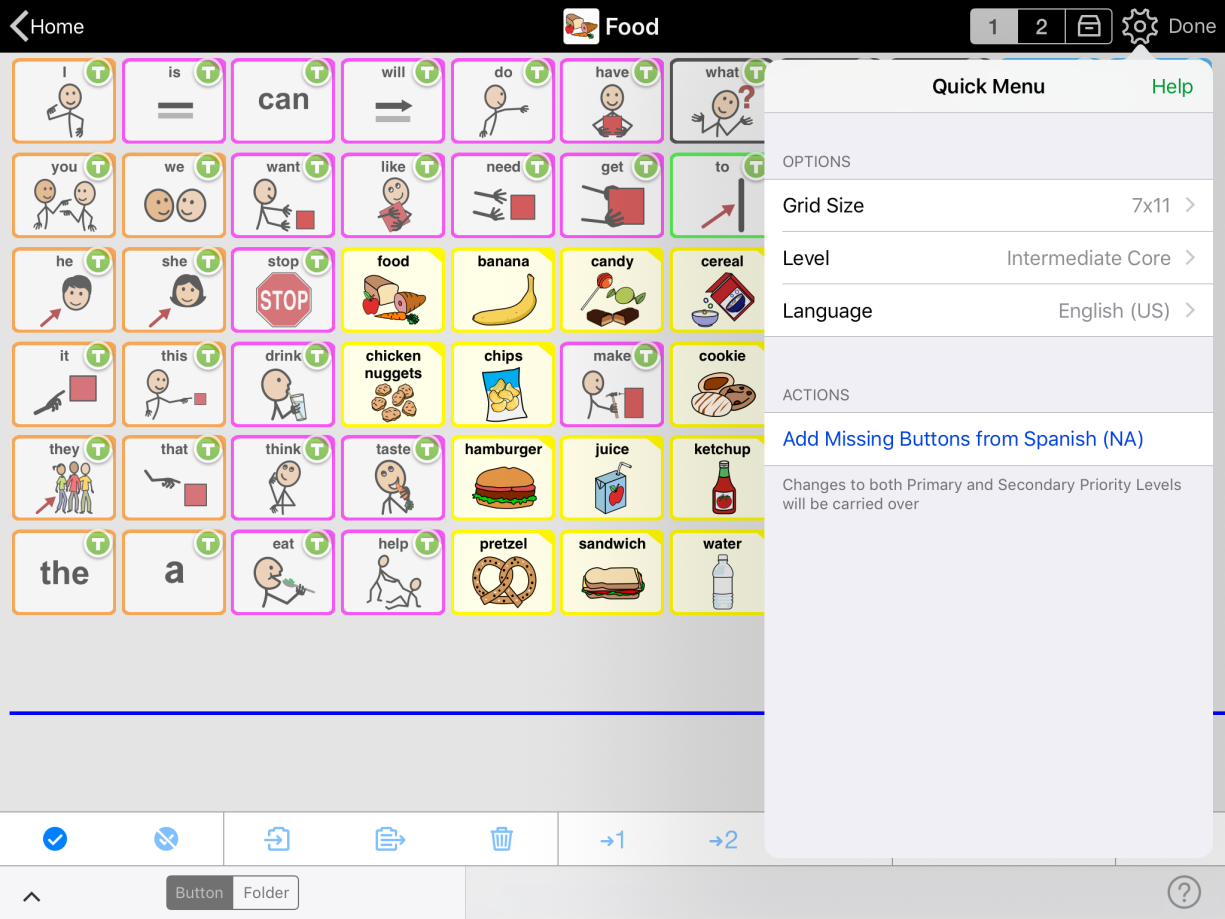
- Under Actions, tap Add Missing Buttons…
Proloquo2Go will automatically translate the buttons for many words. However, you will need to translate phrases or words not included in Proloquo2Go's default vocabulary yourself.


