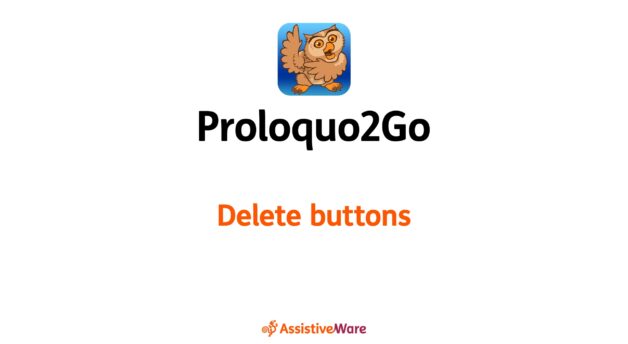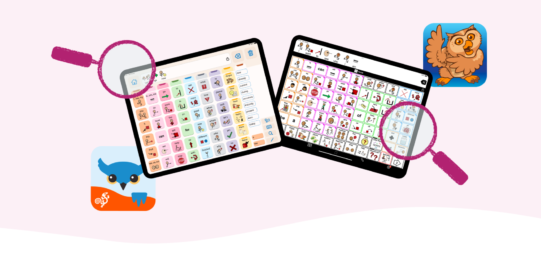- First, go inside the folder with the buttons you want to delete.
- Tap Edit
 in the bottom toolbar to open Edit Mode.
in the bottom toolbar to open Edit Mode. - Tap the button(s) you want to delete to select them. Selected buttons show a blue checkmark.
Delete buttons
- 1 minute read
If you made a mistake when editing or have buttons that you will never need, you can always delete buttons.
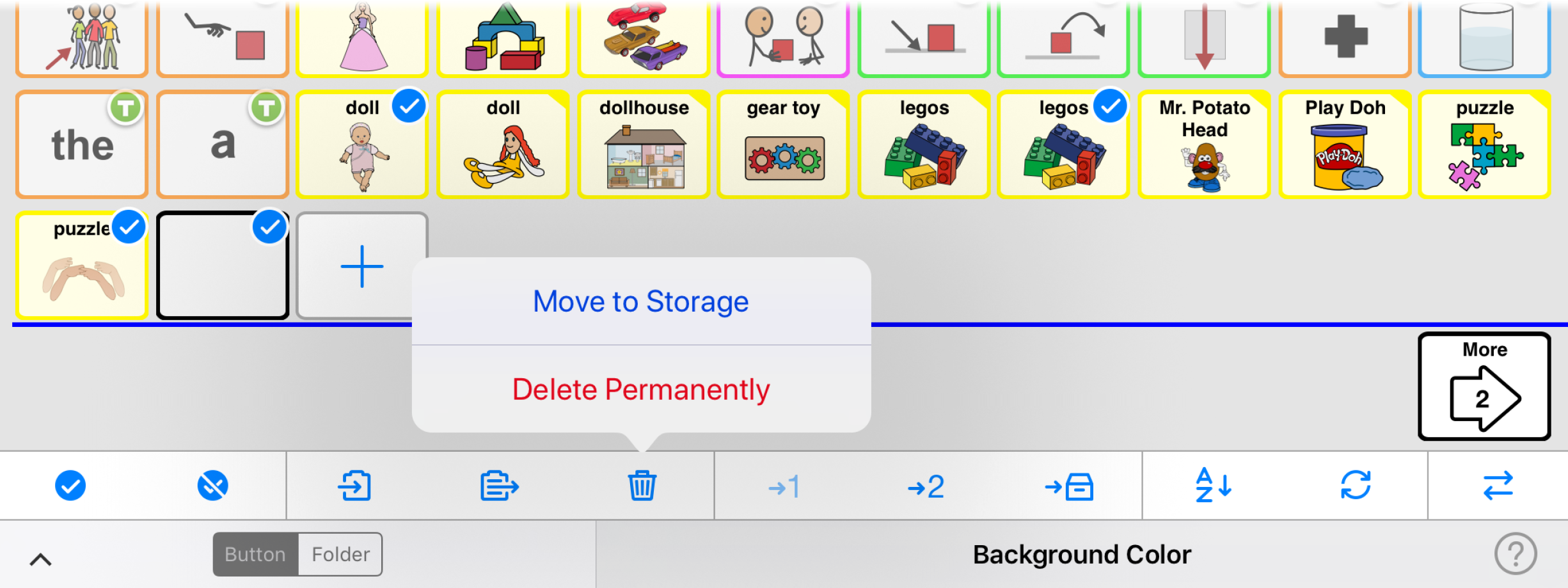
- Tap Delete
 in the Edit Mode toolbar. On iPhone and iPod touch, you will first need to tap the Next Toolbar button
in the Edit Mode toolbar. On iPhone and iPod touch, you will first need to tap the Next Toolbar button  .
. - If you think there is a chance you might want to use the button later, choose Move to Storage. Otherwise, choose Delete Permanently.