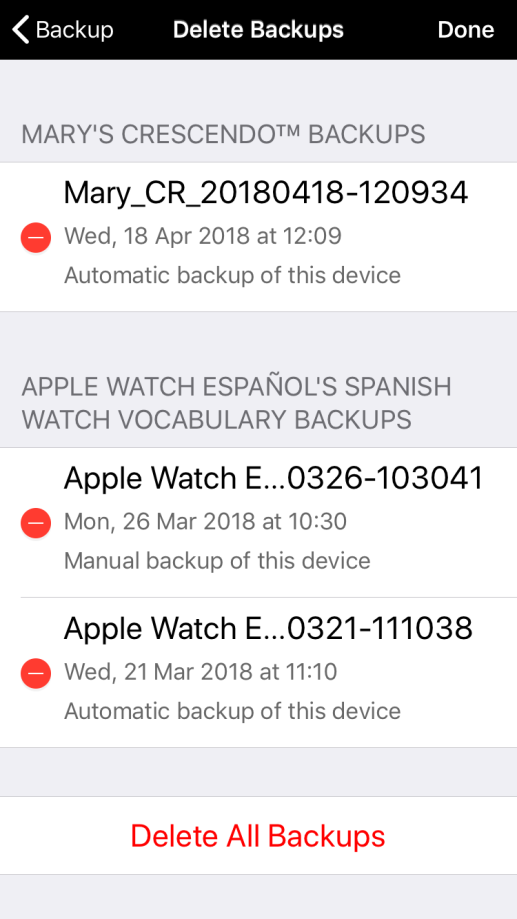To save space, the app only keeps the eight most recent backups from each user. Usually, this is enough to prevent backups from filling up your device. But if you have added a lot of photos, backups may take more space. You can delete specific backups stored in Proloquo2Go in the Backup Options.
- Go to Options*
 .
. - Select Backup.
- Go to Delete Backups.
- In the top right corner of Options, tap Edit.
- Tap the red minus button
 to the left of the backup you want to delete. Then, tap the Delete button that appears on the right. Or, if you want to delete all backups from a user, tap Delete All Backups below its associated list of backups.
to the left of the backup you want to delete. Then, tap the Delete button that appears on the right. Or, if you want to delete all backups from a user, tap Delete All Backups below its associated list of backups.