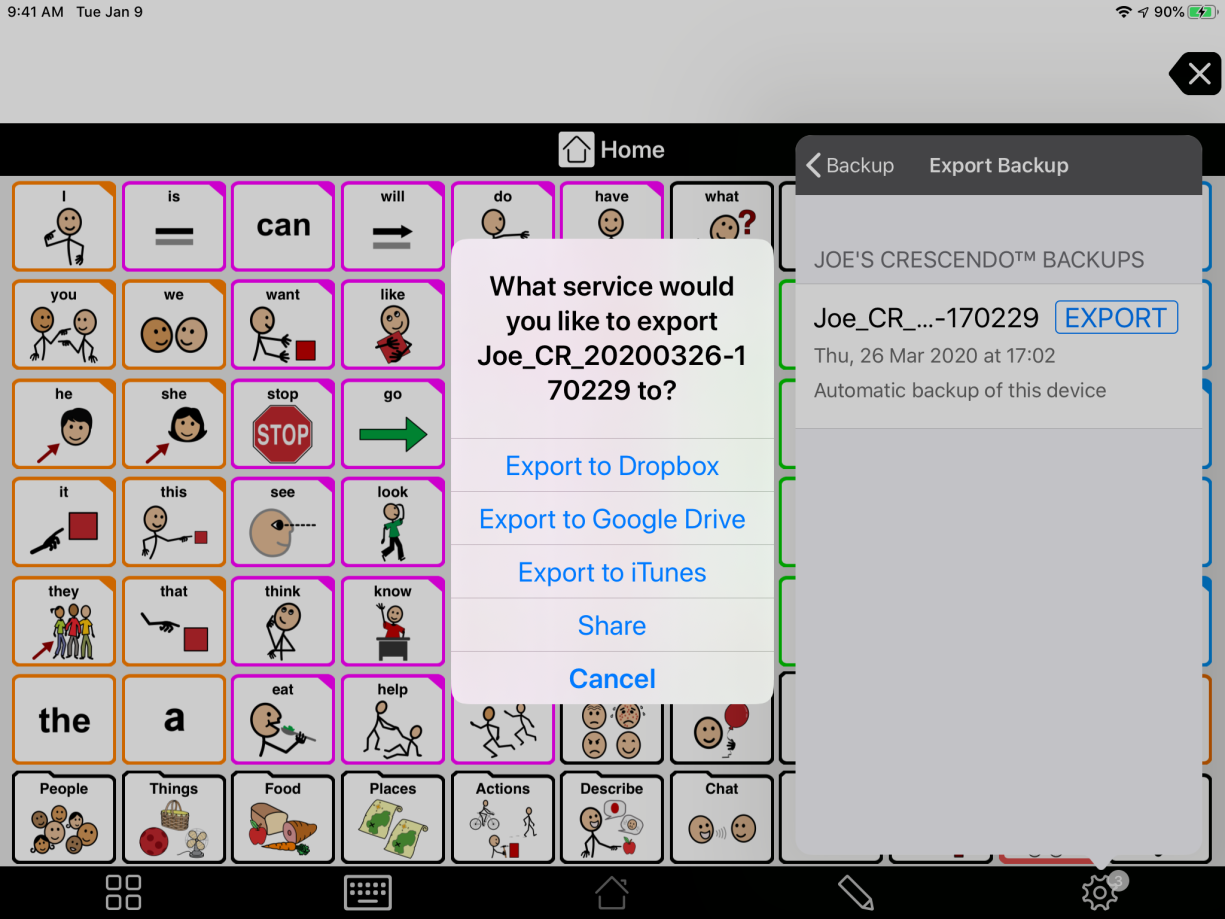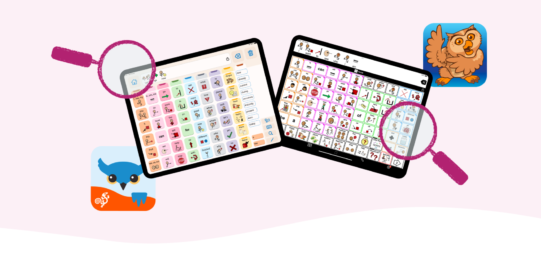Save your backup through an online storage service
- Go to Options*
 > Backup > Export Backup.
> Backup > Export Backup. - Find the file you want to export in the list of backup files. You may need to scroll down. When you find the file, tap Export on the right side of its row.
- Tap Share.
- Select the online storage service you want to use and upload your backup.