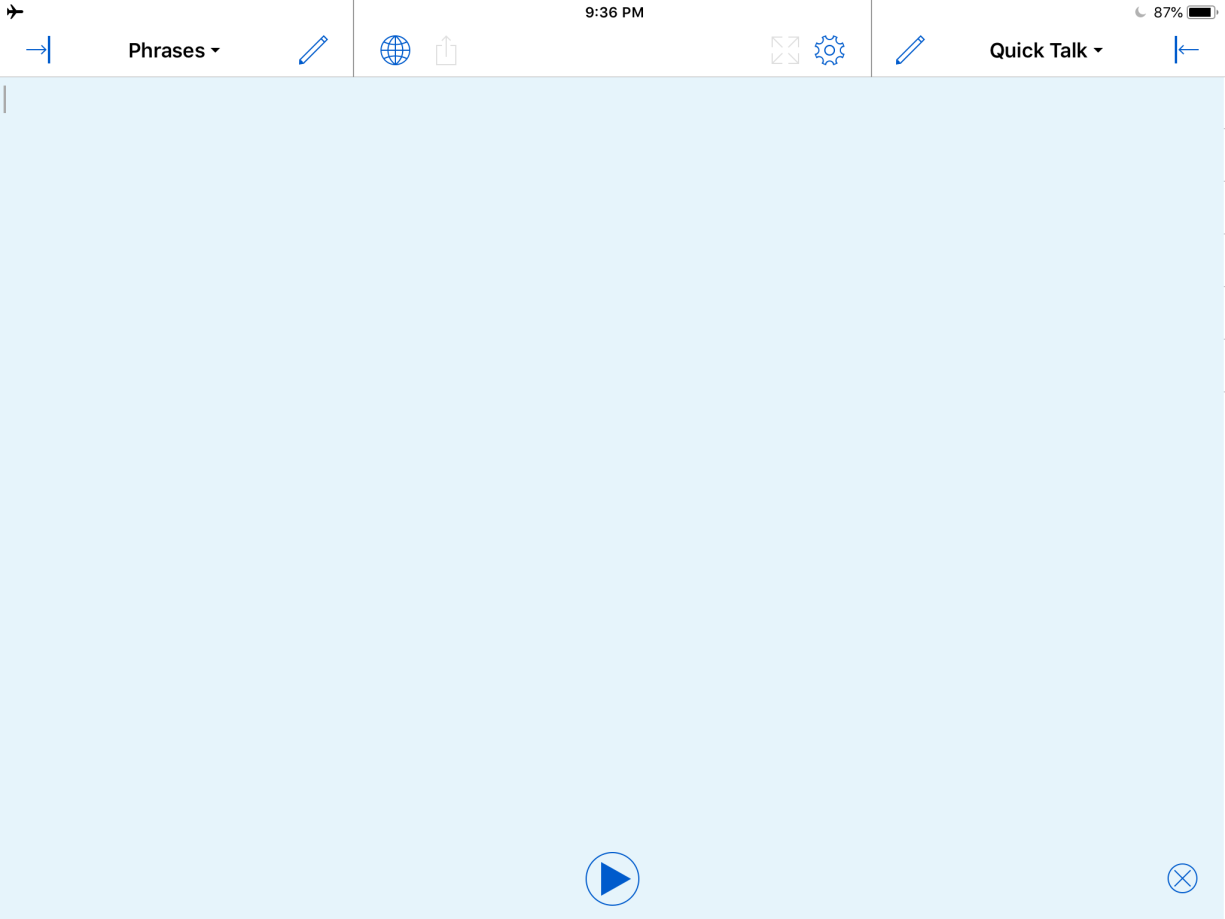- Go to Options
 in the toolbar.
in the toolbar.
- Go to Appearance.
- Each Quick Block is listed individually. You can choose whether it is shown or hidden, change which side of the screen it appears on, and change the View Type of Phrases and Quick Talk. On iPhone you are only able to change whether a Quick Block is shown or hidden.
 of Quick Blocks on iPad, and the top left
of Quick Blocks on iPad, and the top left  of Quick Blocks on iPhone.
of Quick Blocks on iPhone.