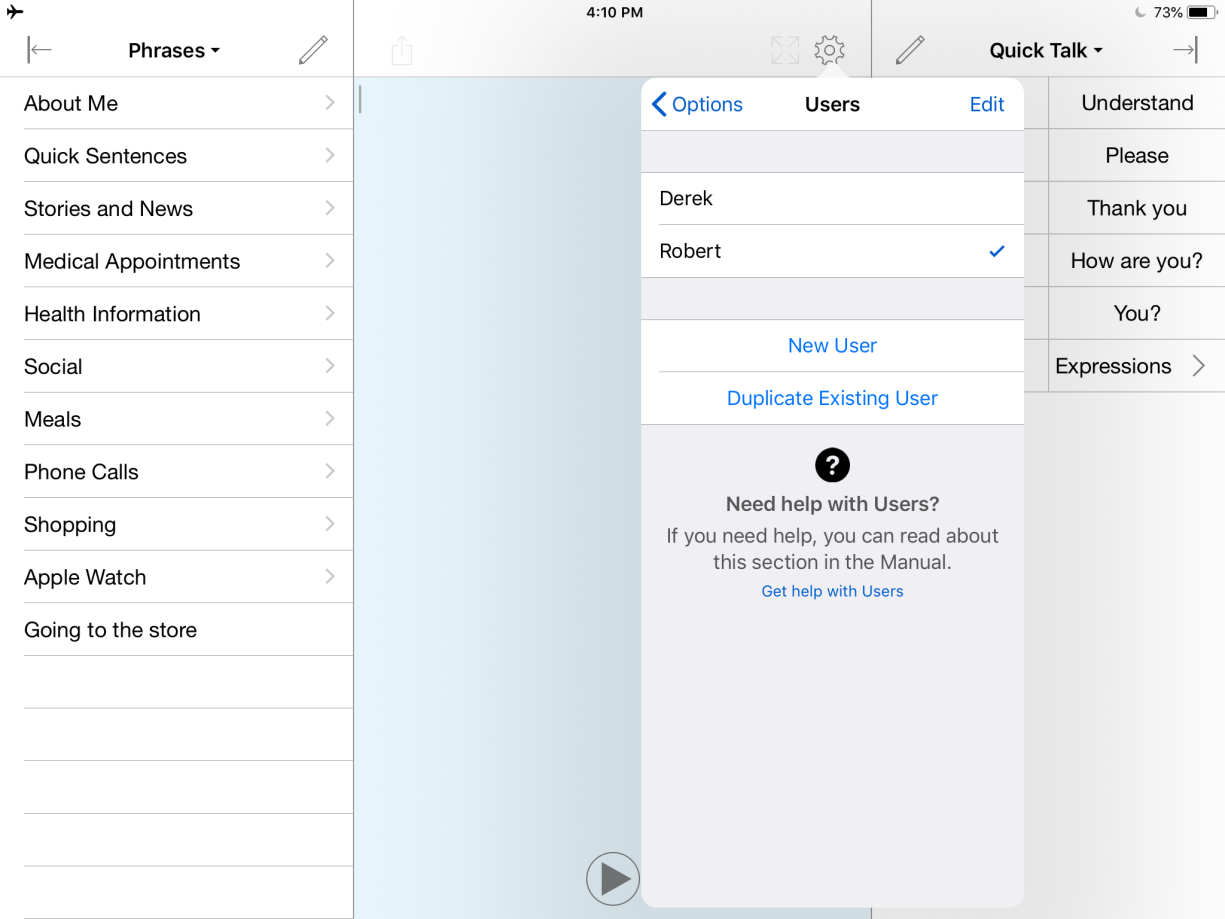It is often convenient to have one main user and another user for testing changes. For many teachers and therapists, it is helpful to have a separate user for each student or client.
- Go to Options
 in the toolbar.
in the toolbar.
- Tap User.
- At the bottom of the list of users, you will see two choices: New User and Duplicate Existing User. New User creates a new user with no customizations. Duplicate Existing User creates a new user that is an exact copy of a user already on the device.
- Follow the prompts to finish creating the user. The username you choose must be different from any users that already exist on the device.