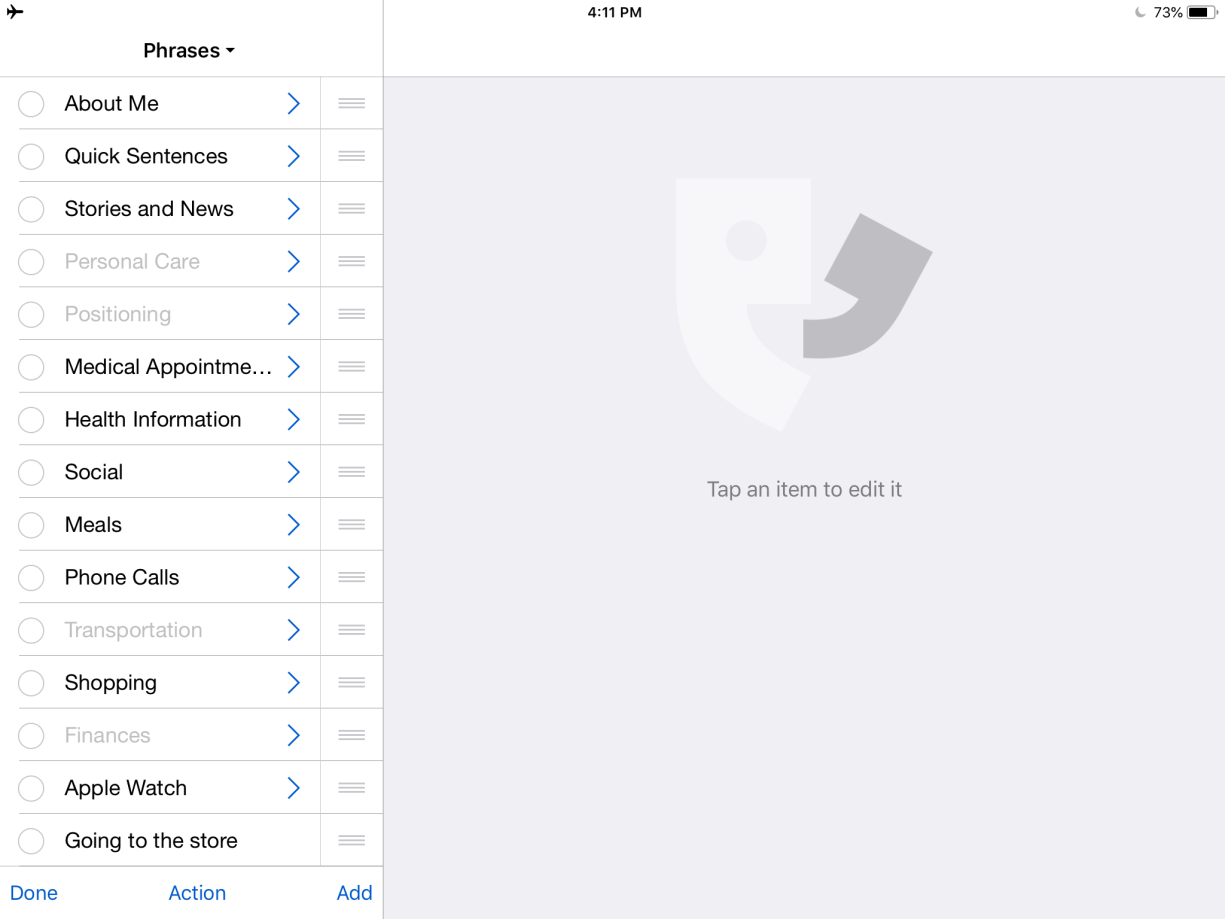To control the View Type of a Quick Block:
- Go to Options
 in the toolbar.
in the toolbar.
- Go to Appearance.
- Go to the Quick Block you would like to change.
- Go to View Type and choose List or Grid.
To change the order of items and categories within a List Quick Block:
- Tap Edit
 in the Quick Block containing the items and categories you would like to move.
in the Quick Block containing the items and categories you would like to move.
- Tap Select.
- Tap and hold the icon
 to the right of the item or category you would like to move. Drag it up or down to the position you would like.
to the right of the item or category you would like to move. Drag it up or down to the position you would like.
On iPhone you are not able to change the View Types of Quick Blocks. Phrases is set by default to List, and Quick Talk to Grid.