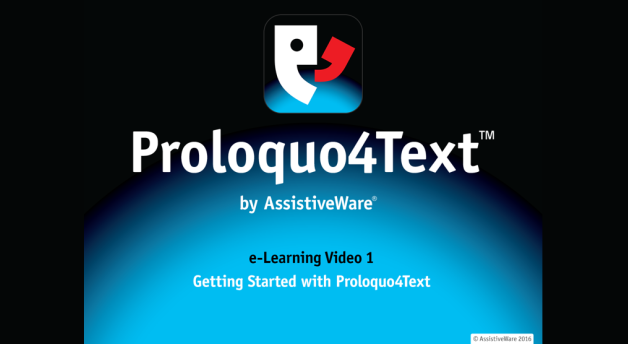00:02 What is Proloquo4Text?
00:53 Create your first user
03:00 Type and speak messages in the text pad
04:36 Make your message fullscreen and flip it
05:41 Share text to other apps
06:17 Use word and sentence prediction
07:30 Using Quick Blocs
07:45 Navigate between Quick Blocks
08:30 Show and hide Quick Blocks
08:53 History
09:19 Phrases
09:49 Quick Talk
10:21 Conversations
11:44 Speak a phrase without sending it to the text pad
12:15 Customize Proloquo4Text
12:50 Switch languages
14:10 Access the manual inside Proloquo4Text
Part 1: Getting Started with Proloquo4Text
- 1 minute read