Enter Edit Mode for PODD books
- Go to Options
 , then Books.
, then Books.
- Tap the book you would like to edit. To navigate within pages of the book, tap the icon in the top left corner to see a list of available pages.
- Tap Edit to enter Edit Mode.
- Tap on the item you would like to edit.
- You have many of the same controls as when in Edit Mode for digital page sets (except for the Speech field). You can control the background and border color, as well as the text and images used.
- Tap Done when you are finished editing.
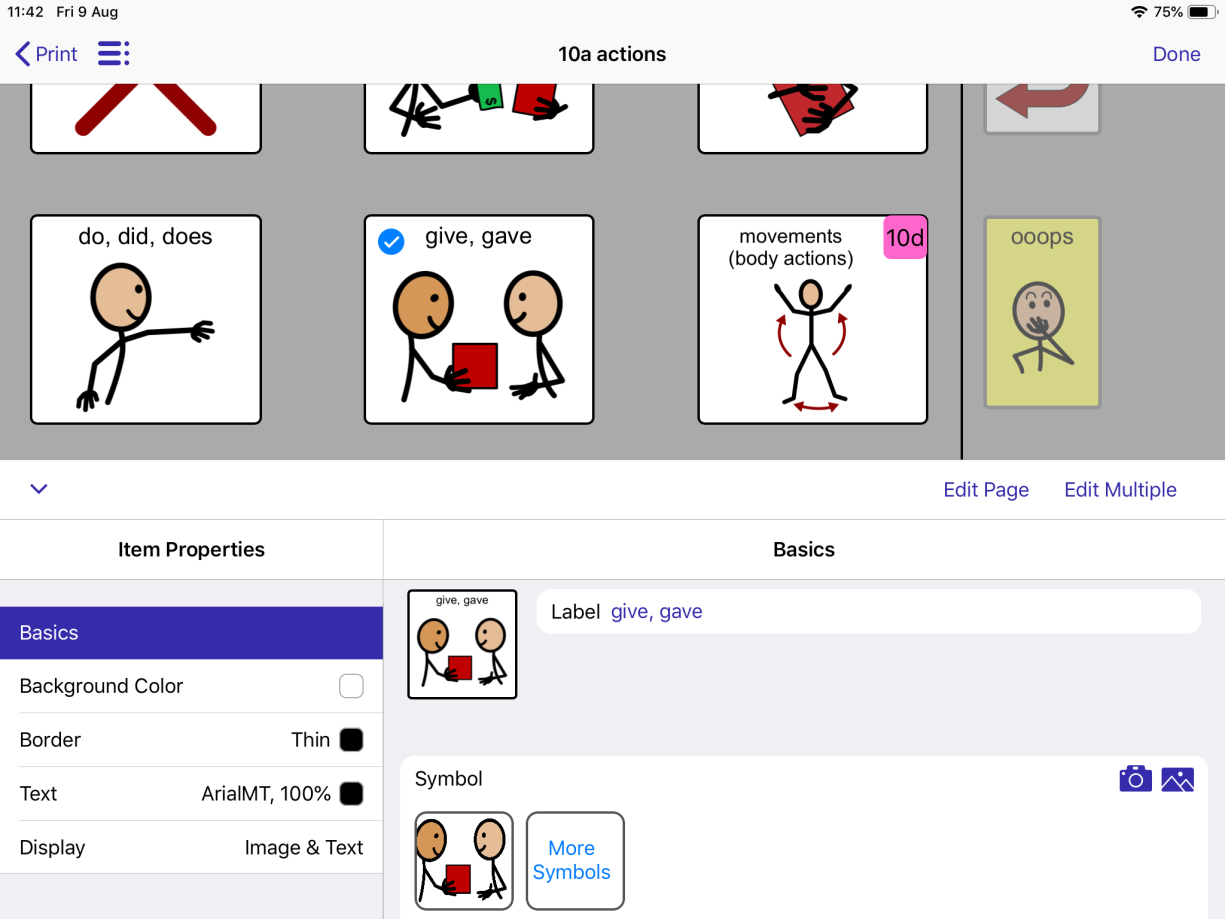
 in the toolbar.
in the toolbar. on the top right of the Symbol menu. You will need to give simPODD access to your photos for this.
on the top right of the Symbol menu. You will need to give simPODD access to your photos for this. on the top right of the Symbol menu.
on the top right of the Symbol menu.

